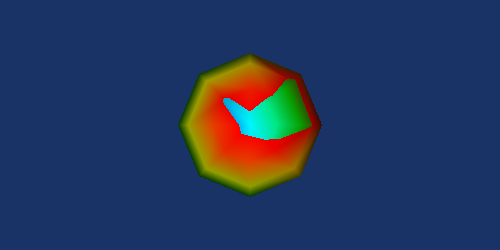SelectPolyData
vtk-examples/CSharp/PolyData/SelectPolyData
Description¶
A tutorial on how to setup a Windows Forms Application utilizing ActiViz.NET can be found here: Setup a Windows Forms Application to use ActiViz.NET
Other languages
See (Cxx)
Question
If you have a question about this example, please use the VTK Discourse Forum
Code¶
SelectPolyData.cs
using System;
using System.Collections.Generic;
using System.ComponentModel;
using System.Windows.Forms;
using System.Diagnostics;
using Kitware.VTK;
namespace ActiViz.Examples {
public partial class Form1 : Form {
public Form1() {
InitializeComponent();
}
private void renderWindowControl1_Load(object sender, EventArgs e) {
try {
SelectPolyData();
}
catch(Exception ex) {
MessageBox.Show(ex.Message, "Exception", MessageBoxButtons.OK);
}
}
private void SelectPolyData() {
vtkSphereSource sphereSource = vtkSphereSource.New();
sphereSource.Update();
vtkPoints selectionPoints = vtkPoints.New();
selectionPoints.InsertPoint(0, -0.16553, 0.135971, 0.451972);
selectionPoints.InsertPoint(1, -0.0880123, -0.134952, 0.4747);
selectionPoints.InsertPoint(2, 0.00292618, -0.134604, 0.482459);
selectionPoints.InsertPoint(3, 0.0641941, 0.067112, 0.490947);
selectionPoints.InsertPoint(4, 0.15577, 0.0734765, 0.469245);
selectionPoints.InsertPoint(5, 0.166667, -0.129217, 0.454622);
selectionPoints.InsertPoint(6, 0.241259, -0.123363, 0.420581);
selectionPoints.InsertPoint(7, 0.240334, 0.0727106, 0.432555);
selectionPoints.InsertPoint(8, 0.308529, 0.0844311, 0.384357);
selectionPoints.InsertPoint(9, 0.32672, -0.121674, 0.359187);
selectionPoints.InsertPoint(10, 0.380721, -0.117342, 0.302527);
selectionPoints.InsertPoint(11, 0.387804, 0.0455074, 0.312375);
selectionPoints.InsertPoint(12, 0.43943, -0.111673, 0.211707);
selectionPoints.InsertPoint(13, 0.470984, -0.0801913, 0.147919);
selectionPoints.InsertPoint(14, 0.436777, 0.0688872, 0.233021);
selectionPoints.InsertPoint(15, 0.44874, 0.188852, 0.109882);
selectionPoints.InsertPoint(16, 0.391352, 0.254285, 0.176943);
selectionPoints.InsertPoint(17, 0.373274, 0.154162, 0.294296);
selectionPoints.InsertPoint(18, 0.274659, 0.311654, 0.276609);
selectionPoints.InsertPoint(19, 0.206068, 0.31396, 0.329702);
selectionPoints.InsertPoint(20, 0.263789, 0.174982, 0.387308);
selectionPoints.InsertPoint(21, 0.213034, 0.175485, 0.417142);
selectionPoints.InsertPoint(22, 0.169113, 0.261974, 0.390286);
selectionPoints.InsertPoint(23, 0.102552, 0.25997, 0.414814);
selectionPoints.InsertPoint(24, 0.131512, 0.161254, 0.454705);
selectionPoints.InsertPoint(25, 0.000192443, 0.156264, 0.475307);
selectionPoints.InsertPoint(26, -0.0392091, 0.000251724, 0.499943);
selectionPoints.InsertPoint(27, -0.096161, 0.159646, 0.46438);
vtkSelectPolyData loop = vtkSelectPolyData.New();
loop.SetInputConnection(sphereSource.GetOutputPort());
loop.SetLoop(selectionPoints);
loop.GenerateSelectionScalarsOn();
loop.SetSelectionModeToSmallestRegion(); //negative scalars inside
vtkClipPolyData clip = //clips out positive region
vtkClipPolyData.New();
clip.SetInputConnection(loop.GetOutputPort());
vtkPolyDataMapper clipMapper = vtkPolyDataMapper.New();
clipMapper.SetInputConnection(clip.GetOutputPort());
vtkLODActor clipActor = vtkLODActor.New();
clipActor.SetMapper(clipMapper);
// get a reference to the renderwindow of our renderWindowControl1
vtkRenderWindow renderWindow = renderWindowControl1.RenderWindow;
// renderer
vtkRenderer renderer = renderWindow.GetRenderers().GetFirstRenderer();
// set background color
renderer.SetBackground(.1, .2, .4);
renderWindow.SetSize(500, 250);
// add our actor to the renderer
renderer.AddActor(clipActor);
}
}
}