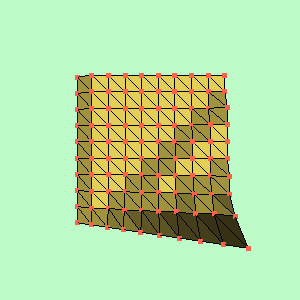Delaunay2D
vtk-examples/Cxx/Filtering/Delaunay2D
Description¶
This example generates a set of points aligned with an XY grid with random heights (z values). The Delaunay2D filter "magically" knows how to triangulate this type of point set because it projects the points by default onto the XY axis and then performs a 2D Delaunay triangulation. The result is a mesh on the input points.
Question
If you have a question about this example, please use the VTK Discourse Forum
Code¶
Delaunay2D.cxx
#include <vtkActor.h>
#include <vtkDelaunay2D.h>
#include <vtkNamedColors.h>
#include <vtkNew.h>
#include <vtkPoints.h>
#include <vtkPolyData.h>
#include <vtkPolyDataMapper.h>
#include <vtkProperty.h>
#include <vtkRenderWindow.h>
#include <vtkRenderWindowInteractor.h>
#include <vtkRenderer.h>
#include <vtkVertexGlyphFilter.h>
int main(int, char*[])
{
vtkNew<vtkNamedColors> colors;
// Create a set of heights on a grid.
// This is often called a "terrain map".
vtkNew<vtkPoints> points;
unsigned int gridSize = 10;
for (unsigned int x = 0; x < gridSize; x++)
{
for (unsigned int y = 0; y < gridSize; y++)
{
points->InsertNextPoint(x, y, (x + y) / (y + 1));
}
}
// Add the grid points to a polydata object.
vtkNew<vtkPolyData> polydata;
polydata->SetPoints(points);
// Triangulate the grid points
vtkNew<vtkDelaunay2D> delaunay;
delaunay->SetInputData(polydata);
// Visualize
vtkNew<vtkPolyDataMapper> meshMapper;
meshMapper->SetInputConnection(delaunay->GetOutputPort());
vtkNew<vtkActor> meshActor;
meshActor->SetMapper(meshMapper);
meshActor->GetProperty()->SetColor(colors->GetColor3d("Banana").GetData());
meshActor->GetProperty()->EdgeVisibilityOn();
vtkNew<vtkVertexGlyphFilter> glyphFilter;
glyphFilter->SetInputData(polydata);
vtkNew<vtkPolyDataMapper> pointMapper;
pointMapper->SetInputConnection(glyphFilter->GetOutputPort());
vtkNew<vtkActor> pointActor;
pointActor->GetProperty()->SetColor(colors->GetColor3d("Tomato").GetData());
pointActor->GetProperty()->SetPointSize(5);
pointActor->SetMapper(pointMapper);
vtkNew<vtkRenderer> renderer;
vtkNew<vtkRenderWindow> renderWindow;
renderWindow->AddRenderer(renderer);
vtkNew<vtkRenderWindowInteractor> renderWindowInteractor;
renderWindowInteractor->SetRenderWindow(renderWindow);
renderer->AddActor(meshActor);
renderer->AddActor(pointActor);
renderer->SetBackground(colors->GetColor3d("Mint").GetData());
renderWindow->SetWindowName("Delaunay2D");
renderWindow->Render();
renderWindowInteractor->Start();
return EXIT_SUCCESS;
}
CMakeLists.txt¶
cmake_minimum_required(VERSION 3.12 FATAL_ERROR)
project(Delaunay2D)
find_package(VTK COMPONENTS
CommonColor
CommonCore
CommonDataModel
FiltersCore
FiltersGeneral
InteractionStyle
RenderingContextOpenGL2
RenderingCore
RenderingFreeType
RenderingGL2PSOpenGL2
RenderingOpenGL2
)
if (NOT VTK_FOUND)
message(FATAL_ERROR "Delaunay2D: Unable to find the VTK build folder.")
endif()
# Prevent a "command line is too long" failure in Windows.
set(CMAKE_NINJA_FORCE_RESPONSE_FILE "ON" CACHE BOOL "Force Ninja to use response files.")
add_executable(Delaunay2D MACOSX_BUNDLE Delaunay2D.cxx )
target_link_libraries(Delaunay2D PRIVATE ${VTK_LIBRARIES}
)
# vtk_module_autoinit is needed
vtk_module_autoinit(
TARGETS Delaunay2D
MODULES ${VTK_LIBRARIES}
)
Download and Build Delaunay2D¶
Click here to download Delaunay2D and its CMakeLists.txt file. Once the tarball Delaunay2D.tar has been downloaded and extracted,
cd Delaunay2D/build
If VTK is installed:
cmake ..
If VTK is not installed but compiled on your system, you will need to specify the path to your VTK build:
cmake -DVTK_DIR:PATH=/home/me/vtk_build ..
Build the project:
make
and run it:
./Delaunay2D
WINDOWS USERS
Be sure to add the VTK bin directory to your path. This will resolve the VTK dll's at run time.