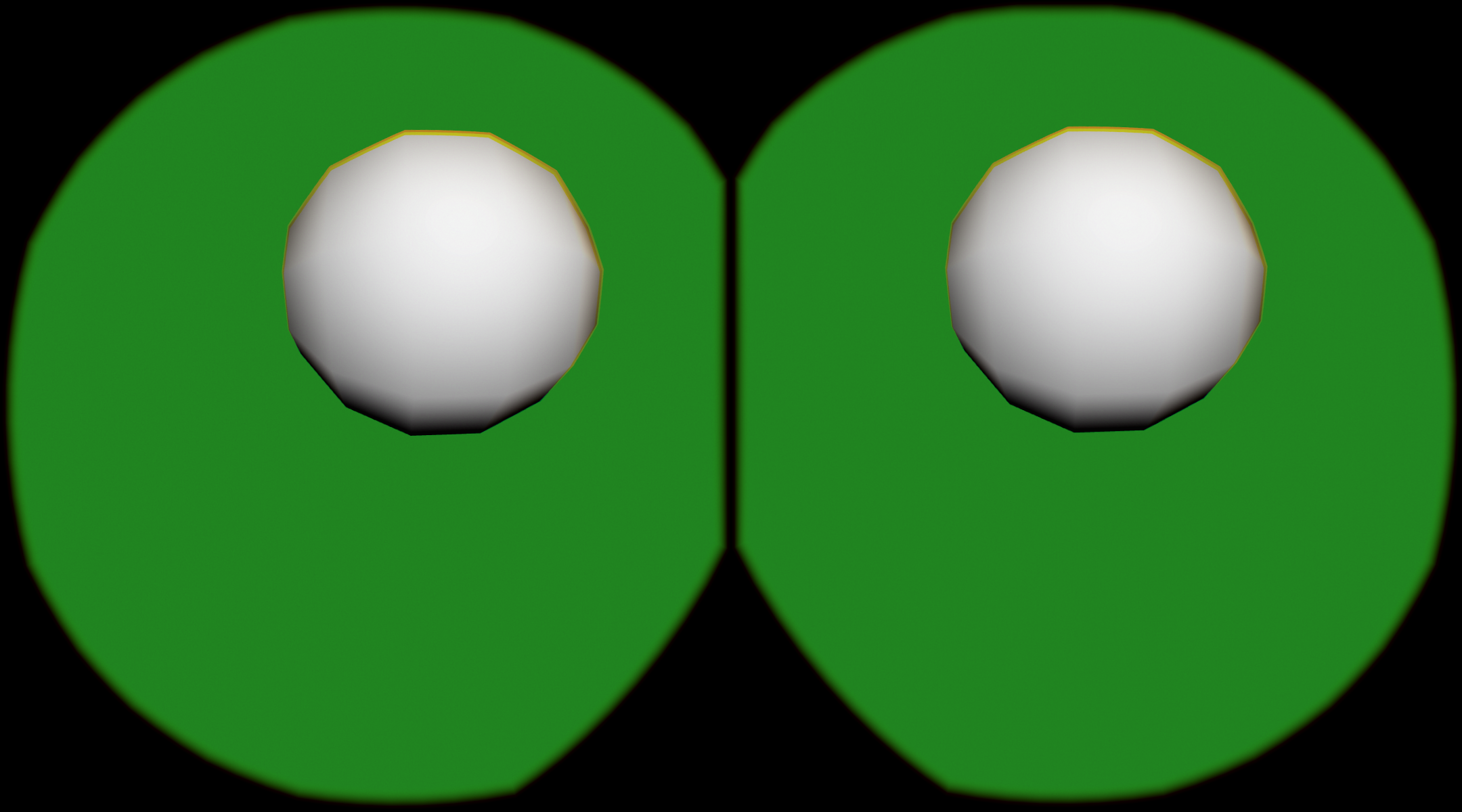OpenVRSphere
vtk-examples/Cxx/GeometricObjects/OpenVRSphere
Description¶
This example demonstrates rendering of a Sphere in OpenVR.
Note that for the interactions to work in VTK >= 9.1, you will have to copy the .json manifest files from the subfolder Rendering/OpenVR in VTK's source to the working directory in which the tests are run!
Question
If you have a question about this example, please use the VTK Discourse Forum
Code¶
OpenVRSphere.cxx
#include <vtkActor.h>
#include <vtkNamedColors.h>
#include <vtkNew.h>
#include <vtkOpenVRRenderWindow.h>
#include <vtkOpenVRRenderWindowInteractor.h>
#include <vtkOpenVRRenderer.h>
#include <vtkPolyData.h>
#include <vtkPolyDataMapper.h>
#include <vtkSphereSource.h>
int main(int, char*[])
{
// Create a Sphere
vtkNew<vtkSphereSource> sphereSource;
sphereSource->SetCenter(0.0, 0.0, 0.0);
sphereSource->SetRadius(5.0);
// Create a Mapper
vtkNew<vtkPolyDataMapper> mapper;
mapper->SetInputConnection(sphereSource->GetOutputPort());
// Create an Actor
vtkNew<vtkNamedColors> colors;
vtkNew<vtkActor> actor;
actor->SetMapper(mapper);
// Create a Renderer, RenderWindow, RenderWindowInteractor
vtkNew<vtkOpenVRRenderer> renderer;
vtkNew<vtkOpenVRRenderWindow> renderWindow;
renderWindow->AddRenderer(renderer);
renderWindow->SetWindowName("OpenVRSphere");
vtkNew<vtkOpenVRRenderWindowInteractor> renderWindowInteractor;
renderWindowInteractor->SetRenderWindow(renderWindow);
// Add actor to the scene
renderer->AddActor(actor);
renderer->SetBackground(colors->GetColor3d("ForestGreen").GetData());
renderWindow->Render();
renderWindowInteractor->Start();
return EXIT_SUCCESS;
}
CMakeLists.txt¶
cmake_minimum_required(VERSION 3.12 FATAL_ERROR)
project(OpenVRSphere)
find_package(VTK COMPONENTS
CommonColor
CommonCore
CommonDataModel
FiltersSources
InteractionStyle
RenderingContextOpenGL2
RenderingCore
RenderingFreeType
RenderingGL2PSOpenGL2
RenderingOpenGL2
RenderingOpenVR
)
if (NOT VTK_FOUND)
message(FATAL_ERROR "OpenVRSphere: Unable to find the VTK build folder.")
endif()
# Prevent a "command line is too long" failure in Windows.
set(CMAKE_NINJA_FORCE_RESPONSE_FILE "ON" CACHE BOOL "Force Ninja to use response files.")
add_executable(OpenVRSphere MACOSX_BUNDLE OpenVRSphere.cxx )
target_link_libraries(OpenVRSphere PRIVATE ${VTK_LIBRARIES}
)
# vtk_module_autoinit is needed
vtk_module_autoinit(
TARGETS OpenVRSphere
MODULES ${VTK_LIBRARIES}
)
Download and Build OpenVRSphere¶
Click here to download OpenVRSphere and its CMakeLists.txt file. Once the tarball OpenVRSphere.tar has been downloaded and extracted,
cd OpenVRSphere/build
If VTK is installed:
cmake ..
If VTK is not installed but compiled on your system, you will need to specify the path to your VTK build:
cmake -DVTK_DIR:PATH=/home/me/vtk_build ..
Build the project:
make
and run it:
./OpenVRSphere
WINDOWS USERS
Be sure to add the VTK bin directory to your path. This will resolve the VTK dll's at run time.