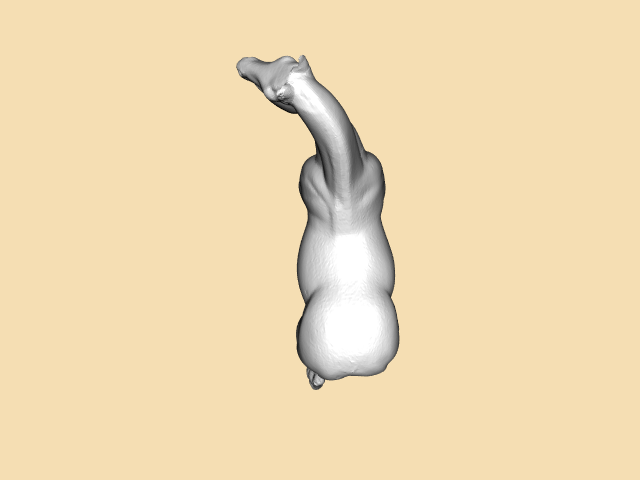ReadAllPolyDataTypes
Repository source: ReadAllPolyDataTypes
Description¶
This example selects the vtkPolyData reader by inspecting the extension of the file. The example processes every file passed as an argument. This assumes all of the files are modeled in the same coordinate system.
Info
The procedure ReadPolyData is a reusable procedure. Copy and paste it into other examples that can benefit from reading any vtkPolyData.
Question
If you have a question about this example, please use the VTK Discourse Forum
Code¶
ReadAllPolyDataTypes.cxx
#include <vtkBYUReader.h>
#include <vtkOBJReader.h>
#include <vtkPLYReader.h>
#include <vtkPolyDataReader.h>
#include <vtkSTLReader.h>
#include <vtkXMLPolyDataReader.h>
#include <vtkActor.h>
#include <vtkCamera.h>
#include <vtkNamedColors.h>
#include <vtkPolyDataMapper.h>
#include <vtkProperty.h>
#include <vtkRenderWindow.h>
#include <vtkRenderWindowInteractor.h>
#include <vtkRenderer.h>
#include <vtkSmartPointer.h>
#include <vtkSphereSource.h>
#include <vtksys/SystemTools.hxx>
#include <algorithm>
#include <array>
#include <random>
#include <string>
namespace {
vtkSmartPointer<vtkPolyData> ReadPolyData(const char* fileName);
}
int main(int argc, char* argv[])
{
// Vis Pipeline
vtkNew<vtkNamedColors> colors;
vtkNew<vtkRenderer> renderer;
vtkNew<vtkRenderWindow> renderWindow;
renderWindow->SetSize(640, 480);
renderWindow->AddRenderer(renderer);
vtkNew<vtkRenderWindowInteractor> interactor;
interactor->SetRenderWindow(renderWindow);
renderer->SetBackground(colors->GetColor3d("Wheat").GetData());
renderer->UseHiddenLineRemovalOn();
// Note: If a Python version is written, it is probably best to use
// vtkMinimalStandardRandomSequence in it and here, to ensure
// that the random number generation is the same.
std::mt19937 mt(4355412); // Standard mersenne_twister_engine
std::uniform_real_distribution<double> distribution(0.6, 1.0);
// PolyData file pipeline
for (int i = 1; i < argc; ++i)
{
std::cout << "Loading: " << argv[i] << std::endl;
auto polyData = ReadPolyData(argv[i]);
// Visualize
vtkNew<vtkPolyDataMapper> mapper;
mapper->SetInputData(polyData);
std::array<double, 3> randomColor;
randomColor[0] = distribution(mt);
randomColor[1] = distribution(mt);
randomColor[2] = distribution(mt);
vtkNew<vtkProperty> backProp;
backProp->SetDiffuseColor(colors->GetColor3d("Banana").GetData());
backProp->SetSpecular(0.6);
backProp->SetSpecularPower(30);
vtkNew<vtkActor> actor;
actor->SetMapper(mapper);
actor->SetBackfaceProperty(backProp);
actor->GetProperty()->SetDiffuseColor(randomColor.data());
actor->GetProperty()->SetSpecular(0.3);
actor->GetProperty()->SetSpecularPower(30);
renderer->AddActor(actor);
}
renderWindow->SetWindowName("ReadAllPolyDataTypes");
renderWindow->Render();
interactor->Start();
return EXIT_SUCCESS;
}
namespace {
vtkSmartPointer<vtkPolyData> ReadPolyData(const char* fileName)
{
vtkSmartPointer<vtkPolyData> polyData;
std::string extension =
vtksys::SystemTools::GetFilenameLastExtension(std::string(fileName));
// Drop the case of the extension
std::transform(extension.begin(), extension.end(), extension.begin(),
::tolower);
if (extension == ".ply")
{
vtkNew<vtkPLYReader> reader;
reader->SetFileName(fileName);
reader->Update();
polyData = reader->GetOutput();
}
else if (extension == ".vtp")
{
vtkNew<vtkXMLPolyDataReader> reader;
reader->SetFileName(fileName);
reader->Update();
polyData = reader->GetOutput();
}
else if (extension == ".obj")
{
vtkNew<vtkOBJReader> reader;
reader->SetFileName(fileName);
reader->Update();
polyData = reader->GetOutput();
}
else if (extension == ".stl")
{
vtkNew<vtkSTLReader> reader;
reader->SetFileName(fileName);
reader->Update();
polyData = reader->GetOutput();
}
else if (extension == ".vtk")
{
vtkNew<vtkPolyDataReader> reader;
reader->SetFileName(fileName);
reader->Update();
polyData = reader->GetOutput();
}
else if (extension == ".g")
{
vtkNew<vtkBYUReader> reader;
reader->SetGeometryFileName(fileName);
reader->Update();
polyData = reader->GetOutput();
}
else
{
vtkNew<vtkSphereSource> source;
source->Update();
polyData = source->GetOutput();
}
return polyData;
}
} // namespace
CMakeLists.txt¶
cmake_minimum_required(VERSION 3.12 FATAL_ERROR)
project(ReadAllPolyDataTypes)
find_package(VTK COMPONENTS
CommonColor
CommonCore
FiltersSources
IOGeometry
IOLegacy
IOPLY
IOXML
InteractionStyle
RenderingContextOpenGL2
RenderingCore
RenderingFreeType
RenderingGL2PSOpenGL2
RenderingOpenGL2
)
if (NOT VTK_FOUND)
message(FATAL_ERROR "ReadAllPolyDataTypes: Unable to find the VTK build folder.")
endif()
# Prevent a "command line is too long" failure in Windows.
set(CMAKE_NINJA_FORCE_RESPONSE_FILE "ON" CACHE BOOL "Force Ninja to use response files.")
add_executable(ReadAllPolyDataTypes MACOSX_BUNDLE ReadAllPolyDataTypes.cxx )
target_link_libraries(ReadAllPolyDataTypes PRIVATE ${VTK_LIBRARIES}
)
# vtk_module_autoinit is needed
vtk_module_autoinit(
TARGETS ReadAllPolyDataTypes
MODULES ${VTK_LIBRARIES}
)
Download and Build ReadAllPolyDataTypes¶
Click here to download ReadAllPolyDataTypes and its CMakeLists.txt file. Once the tarball ReadAllPolyDataTypes.tar has been downloaded and extracted,
cd ReadAllPolyDataTypes/build
If VTK is installed:
cmake ..
If VTK is not installed but compiled on your system, you will need to specify the path to your VTK build:
cmake -DVTK_DIR:PATH=/home/me/vtk_build ..
Build the project:
make
and run it:
./ReadAllPolyDataTypes
WINDOWS USERS
Be sure to add the VTK bin directory to your path. This will resolve the VTK dll's at run time.