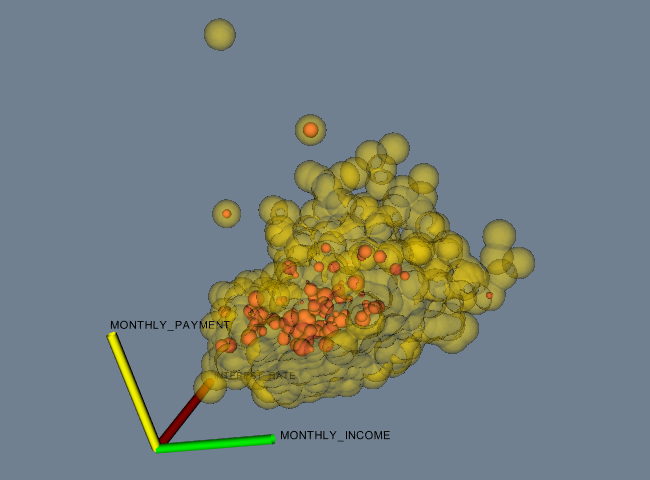FinanceFieldData
vtk-examples/Cxx/Modelling/FinanceFieldData
Description¶
This example is similar to Finance, but here we read a .vtk file with vtkDataObjectReader. The file is: src/Testing/Data/financial.vtk.
The generated image is Figure 5 in VTKFileFormats.
Other languages
See (Python)
Question
If you have a question about this example, please use the VTK Discourse Forum
Code¶
FinanceFieldData.cxx
#include <vtkActor.h>
#include <vtkAxes.h>
#include <vtkCamera.h>
#include <vtkDataObjectReader.h>
#include <vtkDataObjectToDataSetFilter.h>
#include <vtkFieldDataToAttributeDataFilter.h>
#include <vtkFollower.h>
#include <vtkGaussianSplatter.h>
#include <vtkImageData.h>
#include <vtkMarchingContourFilter.h>
#include <vtkNamedColors.h>
#include <vtkPolyDataMapper.h>
#include <vtkProperty.h>
#include <vtkRenderWindow.h>
#include <vtkRenderWindowInteractor.h>
#include <vtkRenderer.h>
#include <vtkTubeFilter.h>
#include <vtkVectorText.h>
int main(int argc, char* argv[])
{
if (argc < 2)
{
std::cout << "Usage: " << argv[0] << " financial.vtk" << std::endl;
return EXIT_FAILURE;
}
vtkNew<vtkNamedColors> colors;
vtkNew<vtkDataObjectReader> reader;
reader->SetFileName(argv[1]);
int size = 3187; // maximum number possible
std::string xAxis = "INTEREST_RATE";
std::string yAxis = "MONTHLY_PAYMENT";
std::string zAxis = "MONTHLY_INCOME";
std::string scalar = "TIME_LATE";
// Extract the data from field as a polydata (just points),
// then extract scalars.
vtkNew<vtkDataObjectToDataSetFilter> do2ds;
do2ds->SetInputConnection(reader->GetOutputPort());
do2ds->SetDataSetTypeToPolyData();
// format: component//, arrayname, arraycomp, minArrayId, maxArrayId,
// Normalize
do2ds->DefaultNormalizeOn();
do2ds->SetPointComponent(0, const_cast<char*>(xAxis.c_str()), 0);
do2ds->SetPointComponent(1, const_cast<char*>(yAxis.c_str()), 0, 0, size, 1);
do2ds->SetPointComponent(2, const_cast<char*>(zAxis.c_str()), 0);
do2ds->Update();
vtkNew<vtkFieldDataToAttributeDataFilter> fd2ad;
fd2ad->SetInputConnection(do2ds->GetOutputPort());
fd2ad->SetInputFieldToDataObjectField();
fd2ad->SetOutputAttributeDataToPointData();
fd2ad->DefaultNormalizeOn();
fd2ad->SetScalarComponent(0, scalar.c_str(), 0);
// Construct pipeline for the original population.
vtkNew<vtkGaussianSplatter> popSplatter;
popSplatter->SetInputConnection(fd2ad->GetOutputPort());
popSplatter->SetSampleDimensions(150, 150, 150);
popSplatter->SetRadius(0.05);
popSplatter->ScalarWarpingOff();
vtkNew<vtkMarchingContourFilter> popSurface;
popSurface->SetInputConnection(popSplatter->GetOutputPort());
popSurface->SetValue(0, 0.01);
vtkNew<vtkPolyDataMapper> popMapper;
popMapper->SetInputConnection(popSurface->GetOutputPort());
popMapper->ScalarVisibilityOff();
vtkNew<vtkActor> popActor;
popActor->SetMapper(popMapper);
popActor->GetProperty()->SetOpacity(0.3);
popActor->GetProperty()->SetColor(colors->GetColor3d("Gold").GetData());
// Construct the pipeline for the delinquent population.
vtkNew<vtkGaussianSplatter> lateSplatter;
lateSplatter->SetInputConnection(fd2ad->GetOutputPort());
lateSplatter->SetSampleDimensions(150, 150, 150);
lateSplatter->SetRadius(0.05);
lateSplatter->SetScaleFactor(0.05);
vtkNew<vtkMarchingContourFilter> lateSurface;
lateSurface->SetInputConnection(lateSplatter->GetOutputPort());
lateSurface->SetValue(0, 0.01);
vtkNew<vtkPolyDataMapper> lateMapper;
lateMapper->SetInputConnection(lateSurface->GetOutputPort());
lateMapper->ScalarVisibilityOff();
vtkNew<vtkActor> lateActor;
lateActor->SetMapper(lateMapper);
lateActor->GetProperty()->SetColor(colors->GetColor3d("Tomato").GetData());
// Create axes.
popSplatter->Update();
double* bounds;
bounds = popSplatter->GetOutput()->GetBounds();
vtkNew<vtkAxes> axes;
axes->SetOrigin(bounds[0], bounds[2], bounds[4]);
axes->SetScaleFactor(popSplatter->GetOutput()->GetLength() / 5.0);
vtkNew<vtkTubeFilter> axesTubes;
axesTubes->SetInputConnection(axes->GetOutputPort());
axesTubes->SetRadius(axes->GetScaleFactor() / 25.0);
axesTubes->SetNumberOfSides(6);
vtkNew<vtkPolyDataMapper> axesMapper;
axesMapper->SetInputConnection(axesTubes->GetOutputPort());
vtkNew<vtkActor> axesActor;
axesActor->SetMapper(axesMapper);
// Label the axes.
vtkNew<vtkVectorText> XText;
XText->SetText(const_cast<char*>(xAxis.c_str()));
vtkNew<vtkPolyDataMapper> XTextMapper;
XTextMapper->SetInputConnection(XText->GetOutputPort());
vtkNew<vtkFollower> XActor;
XActor->SetMapper(XTextMapper);
XActor->SetScale(0.02, .02, .02);
XActor->SetPosition(0.35, -0.05, -0.05);
XActor->GetProperty()->SetColor(0, 0, 0);
vtkNew<vtkVectorText> YText;
YText->SetText(const_cast<char*>(yAxis.c_str()));
vtkNew<vtkPolyDataMapper> YTextMapper;
YTextMapper->SetInputConnection(YText->GetOutputPort());
vtkNew<vtkFollower> YActor;
YActor->SetMapper(YTextMapper);
YActor->SetScale(0.02, .02, .02);
YActor->SetPosition(-0.05, 0.35, -0.05);
YActor->GetProperty()->SetColor(0, 0, 0);
vtkNew<vtkVectorText> ZText;
ZText->SetText(const_cast<char*>(zAxis.c_str()));
vtkNew<vtkPolyDataMapper> ZTextMapper;
ZTextMapper->SetInputConnection(ZText->GetOutputPort());
vtkNew<vtkFollower> ZActor;
ZActor->SetMapper(ZTextMapper);
ZActor->SetScale(0.02, .02, .02);
ZActor->SetPosition(-0.05, -0.05, 0.35);
ZActor->GetProperty()->SetColor(0, 0, 0);
// Graphics stuff.
//
vtkNew<vtkRenderer> renderer;
vtkNew<vtkRenderWindow> renderWindow;
renderWindow->AddRenderer(renderer);
renderWindow->SetWindowName("FinanceFieldData");
// Add the actors to the renderer, set the background and size.
//
renderer->AddActor(axesActor);
renderer->AddActor(lateActor);
renderer->AddActor(XActor);
renderer->AddActor(YActor);
renderer->AddActor(ZActor);
renderer->AddActor(popActor);
renderer->SetBackground(colors->GetColor3d("SlateGray").GetData());
renderWindow->SetSize(650, 480);
vtkNew<vtkCamera> camera;
camera->SetClippingRange(.274, 13.72);
camera->SetFocalPoint(0.433816, 0.333131, 0.449);
camera->SetPosition(-1.96987, 1.15145, 1.49053);
camera->SetViewUp(0.378927, 0.911821, 0.158107);
renderer->SetActiveCamera(camera);
XActor->SetCamera(camera);
YActor->SetCamera(camera);
ZActor->SetCamera(camera);
// Render and interact with the data.
vtkNew<vtkRenderWindowInteractor> interactor;
interactor->SetRenderWindow(renderWindow);
renderWindow->Render();
interactor->Start();
return EXIT_SUCCESS;
}
CMakeLists.txt¶
cmake_minimum_required(VERSION 3.12 FATAL_ERROR)
project(FinanceFieldData)
find_package(VTK COMPONENTS
CommonColor
CommonDataModel
FiltersCore
FiltersGeneral
IOLegacy
ImagingHybrid
InteractionStyle
RenderingContextOpenGL2
RenderingCore
RenderingFreeType
RenderingGL2PSOpenGL2
RenderingOpenGL2
)
if (NOT VTK_FOUND)
message(FATAL_ERROR "FinanceFieldData: Unable to find the VTK build folder.")
endif()
# Prevent a "command line is too long" failure in Windows.
set(CMAKE_NINJA_FORCE_RESPONSE_FILE "ON" CACHE BOOL "Force Ninja to use response files.")
add_executable(FinanceFieldData MACOSX_BUNDLE FinanceFieldData.cxx )
target_link_libraries(FinanceFieldData PRIVATE ${VTK_LIBRARIES}
)
# vtk_module_autoinit is needed
vtk_module_autoinit(
TARGETS FinanceFieldData
MODULES ${VTK_LIBRARIES}
)
Download and Build FinanceFieldData¶
Click here to download FinanceFieldData and its CMakeLists.txt file. Once the tarball FinanceFieldData.tar has been downloaded and extracted,
cd FinanceFieldData/build
If VTK is installed:
cmake ..
If VTK is not installed but compiled on your system, you will need to specify the path to your VTK build:
cmake -DVTK_DIR:PATH=/home/me/vtk_build ..
Build the project:
make
and run it:
./FinanceFieldData
WINDOWS USERS
Be sure to add the VTK bin directory to your path. This will resolve the VTK dll's at run time.