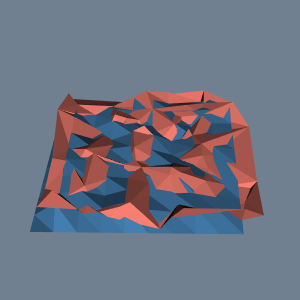InterpolateMeshOnGrid
vtk-examples/Cxx/PolyData/InterpolateMeshOnGrid
Description¶
This example resamples a mesh on a grid of points.
Question
If you have a question about this example, please use the VTK Discourse Forum
Code¶
InterpolateMeshOnGrid.cxx
#include <vtkActor.h>
#include <vtkCamera.h>
#include <vtkDataSetMapper.h>
#include <vtkDelaunay2D.h>
#include <vtkFloatArray.h>
#include <vtkInteractorStyleTrackballCamera.h>
#include <vtkMinimalStandardRandomSequence.h>
#include <vtkNamedColors.h>
#include <vtkNew.h>
#include <vtkPointData.h>
#include <vtkPoints.h>
#include <vtkPolyData.h>
#include <vtkProbeFilter.h>
#include <vtkProperty.h>
#include <vtkRenderWindow.h>
#include <vtkRenderWindowInteractor.h>
#include <vtkRenderer.h>
#include <vtkWarpScalar.h>
#include <vtkXMLPolyDataWriter.h>
#include <iostream>
int main(int, char*[])
{
vtkNew<vtkNamedColors> colors;
// Create a random set of 100 points in the xy-plane in (0,10)x(0,10).
// If you had instead started with a set of (x,y,z) points, you must copy
// the zvalues into a FloatArray and set it as the data set's scalars,
// and then set the z-coordinates to zero
vtkNew<vtkPoints> randomPoints;
vtkNew<vtkFloatArray> zvalues;
zvalues->SetName("ZValues");
unsigned int gridSize = 10;
float maxHeight = 1;
vtkNew<vtkMinimalStandardRandomSequence> randomSequence;
randomSequence->SetSeed(8775070);
for (unsigned int i = 0; i < 100; ++i)
{
double x, y, z;
// random position and radius.
x = randomSequence->GetRangeValue(0, gridSize);
randomSequence->Next();
y = randomSequence->GetRangeValue(0, gridSize);
randomSequence->Next();
z = randomSequence->GetRangeValue(0, maxHeight);
randomSequence->Next();
// randomPoints->InsertNextPoint ( x, y, z);
randomPoints->InsertNextPoint(x, y, 0);
zvalues->InsertNextValue(z);
}
// Add the grid points to a polydata object.
vtkNew<vtkPolyData> randomPolyData;
randomPolyData->SetPoints(randomPoints);
randomPolyData->GetPointData()->SetScalars(zvalues);
// Triangulate the grid points. If you do not have a mesh (points
// only), the output will not be interpolated!
vtkNew<vtkDelaunay2D> randomDelaunay;
randomDelaunay->SetInputData(randomPolyData);
randomDelaunay->Update();
// Create a grid of points to interpolate over.
vtkNew<vtkPoints> gridPoints;
for (unsigned int x = 0; x < gridSize; x++)
{
for (unsigned int y = 0; y < gridSize; y++)
{
gridPoints->InsertNextPoint(x, y, 0);
}
}
// Create a dataset from the grid points.
vtkNew<vtkPolyData> gridPolyData;
gridPolyData->SetPoints(gridPoints);
// Perform the interpolation.
vtkNew<vtkProbeFilter> probeFilter;
probeFilter->SetSourceConnection(randomDelaunay->GetOutputPort());
probeFilter->SetInputData(
gridPolyData); //
// Interpolate 'Source' at these points.
probeFilter->Update();
// Map the output zvalues to the z-coordinates of the data so that
// we get a surface, rather than a flat grid with interpolated
// scalars.
vtkNew<vtkWarpScalar> gridWarpScalar;
gridWarpScalar->SetInputConnection(probeFilter->GetOutputPort());
gridWarpScalar->Update();
//////// Setup outputs ////////
// Output random points.
// Map the output zvalues to the z-coordinates of the data.
vtkNew<vtkWarpScalar> randomWarpScalar;
randomWarpScalar->SetInputConnection(randomDelaunay->GetOutputPort());
randomWarpScalar->Update();
vtkNew<vtkXMLPolyDataWriter> randomWriter;
randomWriter->SetFileName("randomSurface.vtp");
randomWriter->SetInputConnection(randomWarpScalar->GetOutputPort());
randomWriter->Write();
// Mesh the output grid points
vtkNew<vtkDelaunay2D> gridDelaunay;
gridDelaunay->SetInputConnection(gridWarpScalar->GetOutputPort());
vtkNew<vtkXMLPolyDataWriter> gridWriter;
gridWriter->SetFileName("gridSurface.vtp");
gridWriter->SetInputConnection(gridDelaunay->GetOutputPort());
gridWriter->Write();
////////// Setup visualization ////////
vtkNew<vtkDataSetMapper> randomMapper;
randomMapper->SetInputConnection(randomWarpScalar->GetOutputPort());
randomMapper->ScalarVisibilityOff();
vtkNew<vtkActor> randomActor;
randomActor->SetMapper(randomMapper);
randomActor->GetProperty()->SetColor(colors->GetColor3d("Salmon").GetData());
randomActor->GetProperty()->SetPointSize(3);
vtkNew<vtkDataSetMapper> gridMapper;
gridMapper->SetInputConnection(gridDelaunay->GetOutputPort());
gridMapper->ScalarVisibilityOff();
vtkNew<vtkActor> gridActor;
gridActor->SetMapper(gridMapper);
gridActor->GetProperty()->SetColor(colors->GetColor3d("SteelBlue").GetData());
gridActor->GetProperty()->SetPointSize(3);
vtkNew<vtkRenderer> renderer;
vtkNew<vtkRenderWindow> renderWindow;
renderWindow->AddRenderer(renderer);
renderWindow->SetWindowName("InterpolateMeshOnGrid");
vtkNew<vtkRenderWindowInteractor> renderWindowInteractor;
renderWindowInteractor->SetRenderWindow(renderWindow);
vtkNew<vtkInteractorStyleTrackballCamera> style;
renderWindowInteractor->SetInteractorStyle(style);
renderer->AddActor(randomActor);
renderer->AddActor(gridActor);
renderer->SetBackground(colors->GetColor3d("SlateGray").GetData());
auto camera = renderer->GetActiveCamera();
camera->SetPosition(5.87551, -15.9539, 17.5858);
camera->SetFocalPoint(4.94546, 4.90463, 0.498443);
camera->SetViewUp(-0.00568191, 0.633548, 0.773683);
camera->SetDistance(26.98);
camera->SetClippingRange(18.197, 38.1011);
renderWindow->Render();
renderWindowInteractor->Start();
return EXIT_SUCCESS;
}
CMakeLists.txt¶
cmake_minimum_required(VERSION 3.12 FATAL_ERROR)
project(InterpolateMeshOnGrid)
find_package(VTK COMPONENTS
CommonColor
CommonCore
CommonDataModel
FiltersCore
FiltersGeneral
IOXML
InteractionStyle
RenderingContextOpenGL2
RenderingCore
RenderingFreeType
RenderingGL2PSOpenGL2
RenderingOpenGL2
)
if (NOT VTK_FOUND)
message(FATAL_ERROR "InterpolateMeshOnGrid: Unable to find the VTK build folder.")
endif()
# Prevent a "command line is too long" failure in Windows.
set(CMAKE_NINJA_FORCE_RESPONSE_FILE "ON" CACHE BOOL "Force Ninja to use response files.")
add_executable(InterpolateMeshOnGrid MACOSX_BUNDLE InterpolateMeshOnGrid.cxx )
target_link_libraries(InterpolateMeshOnGrid PRIVATE ${VTK_LIBRARIES}
)
# vtk_module_autoinit is needed
vtk_module_autoinit(
TARGETS InterpolateMeshOnGrid
MODULES ${VTK_LIBRARIES}
)
Download and Build InterpolateMeshOnGrid¶
Click here to download InterpolateMeshOnGrid and its CMakeLists.txt file. Once the tarball InterpolateMeshOnGrid.tar has been downloaded and extracted,
cd InterpolateMeshOnGrid/build
If VTK is installed:
cmake ..
If VTK is not installed but compiled on your system, you will need to specify the path to your VTK build:
cmake -DVTK_DIR:PATH=/home/me/vtk_build ..
Build the project:
make
and run it:
./InterpolateMeshOnGrid
WINDOWS USERS
Be sure to add the VTK bin directory to your path. This will resolve the VTK dll's at run time.