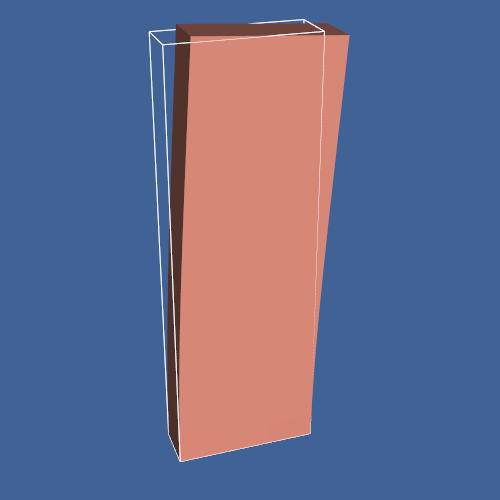PlateVibration
vtk-examples/Cxx/VisualizationAlgorithms/PlateVibration
Description¶
The motion of a vibrating beam is shown. The original undeformed outline is shown as a wireframe.
Info
See Figure 6-14a in Chapter 6 the VTK Textbook.
Other languages
See (Python)
Question
If you have a question about this example, please use the VTK Discourse Forum
Code¶
PlateVibration.cxx
// Translated from vib.tcl
#include <vtkActor.h>
#include <vtkCamera.h>
#include <vtkDataSetMapper.h>
#include <vtkNamedColors.h>
#include <vtkNew.h>
#include <vtkOutlineFilter.h>
#include <vtkPolyDataMapper.h>
#include <vtkPolyDataNormals.h>
#include <vtkPolyDataReader.h>
#include <vtkProperty.h>
#include <vtkRenderWindow.h>
#include <vtkRenderWindowInteractor.h>
#include <vtkRenderer.h>
#include <vtkVectorDot.h>
#include <vtkWarpVector.h>
#include <array>
#include <iostream>
#include <string>
int main(int argc, char* argv[])
{
auto Scale = [](std::vector<double>& v, double scale) {
std::transform(std::begin(v), std::end(v), std::begin(v),
[=](double const& n) { return n / scale; });
return;
};
if (argc < 2)
{
std::cout << "Usage: " << argv[0] << " filename" << std::endl;
std::cout << "where: filename is the file plate.vtk." << std::endl;
std::cout
<< "Produces figure 6-14(a) Beam displacement from the VTK Textbook."
<< std::endl;
return EXIT_FAILURE;
}
std::string fileName = argv[1];
vtkNew<vtkNamedColors> colors;
// Set the background color and plate color.
std::array<unsigned char, 4> bar{{255, 160, 140}};
colors->SetColor("PlateColor", bar.data());
std::array<unsigned char, 4> bkg{{65, 99, 149}};
colors->SetColor("BkgColor", bkg.data());
// Read a vtk file.
//
vtkNew<vtkPolyDataReader> plate;
plate->SetFileName(fileName.c_str());
plate->Update();
double bounds[6];
plate->GetOutput()->GetBounds(bounds);
plate->SetVectorsName("mode2");
vtkNew<vtkPolyDataNormals> normals;
normals->SetInputConnection(plate->GetOutputPort());
vtkNew<vtkWarpVector> warp;
warp->SetInputConnection(normals->GetOutputPort());
warp->SetScaleFactor(0.5);
vtkNew<vtkVectorDot> color;
color->SetInputConnection(warp->GetOutputPort());
vtkNew<vtkDataSetMapper> plateMapper;
plateMapper->SetInputConnection(warp->GetOutputPort());
vtkNew<vtkActor> plateActor;
plateActor->SetMapper(plateMapper);
plateActor->GetProperty()->SetColor(
colors->GetColor3d("PlateColor").GetData());
plateActor->RotateX(-90);
// Create the outline.
//
vtkNew<vtkOutlineFilter> outline;
outline->SetInputConnection(plate->GetOutputPort());
vtkNew<vtkPolyDataMapper> outlineMapper;
outlineMapper->SetInputConnection(outline->GetOutputPort());
vtkNew<vtkActor> outlineActor;
outlineActor->SetMapper(outlineMapper);
outlineActor->RotateX(-90);
outlineActor->GetProperty()->SetColor(colors->GetColor3d("White").GetData());
// Create the RenderWindow, Renderer and both Actors.
//
vtkNew<vtkRenderer> ren;
vtkNew<vtkRenderWindow> renWin;
renWin->AddRenderer(ren);
vtkNew<vtkRenderWindowInteractor> iren;
iren->SetRenderWindow(renWin);
// Add the actors to the renderer, set the background and size.
//
ren->AddActor(plateActor);
ren->AddActor(outlineActor);
renWin->SetSize(500, 500);
renWin->SetWindowName("PlateVibration");
// Render the image.
renWin->Render();
ren->SetBackground(colors->GetColor3d("BkgColor").GetData());
// This closely matches the original illustration.
ren->GetActiveCamera()->SetPosition(-3.7, 13, 15.5);
ren->ResetCameraClippingRange();
iren->Start();
return EXIT_SUCCESS;
}
CMakeLists.txt¶
cmake_minimum_required(VERSION 3.12 FATAL_ERROR)
project(PlateVibration)
find_package(VTK COMPONENTS
CommonColor
CommonCore
FiltersCore
FiltersGeneral
FiltersModeling
IOLegacy
InteractionStyle
RenderingContextOpenGL2
RenderingCore
RenderingFreeType
RenderingGL2PSOpenGL2
RenderingOpenGL2
)
if (NOT VTK_FOUND)
message(FATAL_ERROR "PlateVibration: Unable to find the VTK build folder.")
endif()
# Prevent a "command line is too long" failure in Windows.
set(CMAKE_NINJA_FORCE_RESPONSE_FILE "ON" CACHE BOOL "Force Ninja to use response files.")
add_executable(PlateVibration MACOSX_BUNDLE PlateVibration.cxx )
target_link_libraries(PlateVibration PRIVATE ${VTK_LIBRARIES}
)
# vtk_module_autoinit is needed
vtk_module_autoinit(
TARGETS PlateVibration
MODULES ${VTK_LIBRARIES}
)
Download and Build PlateVibration¶
Click here to download PlateVibration and its CMakeLists.txt file. Once the tarball PlateVibration.tar has been downloaded and extracted,
cd PlateVibration/build
If VTK is installed:
cmake ..
If VTK is not installed but compiled on your system, you will need to specify the path to your VTK build:
cmake -DVTK_DIR:PATH=/home/me/vtk_build ..
Build the project:
make
and run it:
./PlateVibration
WINDOWS USERS
Be sure to add the VTK bin directory to your path. This will resolve the VTK dll's at run time.