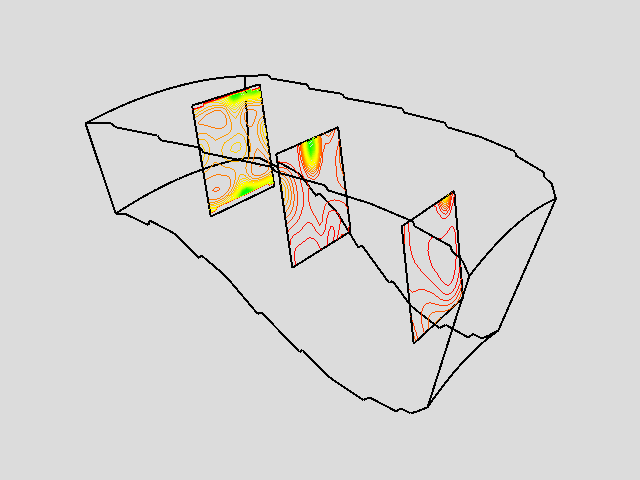ProbeCombustor
vtk-examples/Cxx/VisualizationAlgorithms/ProbeCombustor
Description¶
Probing obtains dataset attributes by sampling one dataset (the input) with a set of points (the probe). Probing is also called “resampling.” Examples include probing an input dataset with a sequence of points along a line, on a plane, or in a volume. The result of the probing is a new dataset (the output) with the topological and geometric structure of the probe dataset, and point attributes interpolated from the input dataset. Once the probing operation is completed, the output dataset can be visualized with any of the appropriate techniques in VTK.
This example illustrates the details of the probing process. For every point in the probe dataset, the location in the input dataset (i.e., cell, subcell, and parametric coordinates) and interpolation weights are determined. Then the data values from the cell are interpolated to the probe point. Probe points that are outside the input dataset are assigned a nil (or appropriate) value. This process repeats for all points in the probe dataset.
Info
See Figure 9-19 in Chapter 9 The VTK Textbook.
Other languages
See (Python)
Question
If you have a question about this example, please use the VTK Discourse Forum
Code¶
ProbeCombustor.cxx
#include <vtkActor.h>
#include <vtkAppendPolyData.h>
#include <vtkCamera.h>
#include <vtkContourFilter.h>
#include <vtkMultiBlockDataSet.h>
#include <vtkMultiBlockPLOT3DReader.h>
#include <vtkNamedColors.h>
#include <vtkNew.h>
#include <vtkOutlineFilter.h>
#include <vtkPlaneSource.h>
#include <vtkPolyDataMapper.h>
#include <vtkProbeFilter.h>
#include <vtkProperty.h>
#include <vtkRenderWindow.h>
#include <vtkRenderWindowInteractor.h>
#include <vtkRenderer.h>
#include <vtkStructuredGrid.h>
#include <vtkStructuredGridOutlineFilter.h>
#include <vtkTransform.h>
#include <vtkTransformPolyDataFilter.h>
#include <iostream>
#include <string>
// This shows how to probe a dataset with a plane. The probed data is then
// contoured.
int main(int argc, char* argv[])
{
if (argc < 3)
{
std::cout << "Usage: " << argv[0] << " combxyz.bin combq.bin" << std::endl;
return EXIT_FAILURE;
}
vtkNew<vtkNamedColors> colors;
// create pipeline
//
vtkNew<vtkMultiBlockPLOT3DReader> pl3d;
pl3d->SetXYZFileName(argv[1]);
pl3d->SetQFileName(argv[2]);
pl3d->SetScalarFunctionNumber(100);
pl3d->SetVectorFunctionNumber(202);
pl3d->Update();
vtkStructuredGrid* sg =
dynamic_cast<vtkStructuredGrid*>(pl3d->GetOutput()->GetBlock(0));
// We create three planes and position them in the correct position
// using transform filters. They are then appended together and used as
// a probe.
vtkNew<vtkPlaneSource> plane;
plane->SetResolution(50, 50);
vtkNew<vtkTransform> transP1;
transP1->Translate(3.7, 0.0, 28.37);
transP1->Scale(5, 5, 5);
transP1->RotateY(90);
vtkNew<vtkTransformPolyDataFilter> tpd1;
tpd1->SetInputConnection(plane->GetOutputPort());
tpd1->SetTransform(transP1);
vtkNew<vtkOutlineFilter> outTpd1;
outTpd1->SetInputConnection(tpd1->GetOutputPort());
vtkNew<vtkPolyDataMapper> mapTpd1;
mapTpd1->SetInputConnection(outTpd1->GetOutputPort());
vtkNew<vtkActor> tpd1Actor;
tpd1Actor->SetMapper(mapTpd1);
tpd1Actor->GetProperty()->SetColor(0, 0, 0);
tpd1Actor->GetProperty()->SetLineWidth(2.0);
vtkNew<vtkTransform> transP2;
transP2->Translate(9.2, 0.0, 31.20);
transP2->Scale(5, 5, 5);
transP2->RotateY(90);
vtkNew<vtkTransformPolyDataFilter> tpd2;
tpd2->SetInputConnection(plane->GetOutputPort());
tpd2->SetTransform(transP2);
vtkNew<vtkOutlineFilter> outTpd2;
outTpd2->SetInputConnection(tpd2->GetOutputPort());
vtkNew<vtkPolyDataMapper> mapTpd2;
mapTpd2->SetInputConnection(outTpd2->GetOutputPort());
vtkNew<vtkActor> tpd2Actor;
tpd2Actor->SetMapper(mapTpd2);
tpd2Actor->GetProperty()->SetColor(0, 0, 0);
tpd2Actor->GetProperty()->SetLineWidth(2.0);
vtkNew<vtkTransform> transP3;
transP3->Translate(13.27, 0.0, 33.30);
transP3->Scale(5, 5, 5);
transP3->RotateY(90);
vtkNew<vtkTransformPolyDataFilter> tpd3;
tpd3->SetInputConnection(plane->GetOutputPort());
tpd3->SetTransform(transP3);
vtkNew<vtkOutlineFilter> outTpd3;
outTpd3->SetInputConnection(tpd3->GetOutputPort());
vtkNew<vtkPolyDataMapper> mapTpd3;
mapTpd3->SetInputConnection(outTpd3->GetOutputPort());
vtkNew<vtkActor> tpd3Actor;
tpd3Actor->SetMapper(mapTpd3);
tpd3Actor->GetProperty()->SetColor(0, 0, 0);
tpd3Actor->GetProperty()->SetLineWidth(2.0);
vtkNew<vtkAppendPolyData> appendF;
appendF->AddInputConnection(tpd1->GetOutputPort());
appendF->AddInputConnection(tpd2->GetOutputPort());
appendF->AddInputConnection(tpd3->GetOutputPort());
// The vtkProbeFilter takes two inputs. One is a dataset to use as the probe
// geometry (SetInputConnection); the other is the data to probe
// (SetSourceConnection). The output dataset structure (geometry and
// topology) of the probe is the same as the structure of the input. The
// probing process generates new data values resampled from the source.
vtkNew<vtkProbeFilter> probe;
probe->SetInputConnection(appendF->GetOutputPort());
probe->SetSourceData(sg);
vtkNew<vtkContourFilter> contour;
contour->SetInputConnection(probe->GetOutputPort());
contour->GenerateValues(50, sg->GetScalarRange());
vtkNew<vtkPolyDataMapper> contourMapper;
contourMapper->SetInputConnection(contour->GetOutputPort());
contourMapper->SetScalarRange(sg->GetScalarRange());
vtkNew<vtkActor> planeActor;
planeActor->SetMapper(contourMapper);
vtkNew<vtkStructuredGridOutlineFilter> outline;
outline->SetInputData(sg);
vtkNew<vtkPolyDataMapper> outlineMapper;
outlineMapper->SetInputConnection(outline->GetOutputPort());
vtkNew<vtkActor> outlineActor;
outlineActor->SetMapper(outlineMapper);
outlineActor->GetProperty()->SetColor(0, 0, 0);
outlineActor->GetProperty()->SetLineWidth(2.0);
// Create the RenderWindow, Renderer and both Actors.
//
vtkNew<vtkRenderer> ren1;
vtkNew<vtkRenderWindow> renWin;
renWin->AddRenderer(ren1);
vtkNew<vtkRenderWindowInteractor> iren;
iren->SetRenderWindow(renWin);
ren1->AddActor(outlineActor);
ren1->AddActor(planeActor);
ren1->AddActor(tpd1Actor);
ren1->AddActor(tpd2Actor);
ren1->AddActor(tpd3Actor);
ren1->SetBackground(colors->GetColor3d("Gainsboro").GetData());
renWin->SetSize(640, 480);
renWin->SetWindowName("ProbeCombustor");
ren1->ResetCamera();
ren1->GetActiveCamera()->SetClippingRange(3.95297, 50);
ren1->GetActiveCamera()->SetFocalPoint(8.88908, 0.595038, 29.3342);
ren1->GetActiveCamera()->SetPosition(-12.3332, 31.7479, 41.2387);
ren1->GetActiveCamera()->SetViewUp(0.060772, -0.319905, 0.945498);
renWin->Render();
iren->Start();
return EXIT_SUCCESS;
}
CMakeLists.txt¶
cmake_minimum_required(VERSION 3.12 FATAL_ERROR)
project(ProbeCombustor)
find_package(VTK COMPONENTS
CommonColor
CommonCore
CommonDataModel
CommonTransforms
FiltersCore
FiltersGeneral
FiltersModeling
FiltersSources
IOParallel
InteractionStyle
RenderingContextOpenGL2
RenderingCore
RenderingFreeType
RenderingGL2PSOpenGL2
RenderingOpenGL2
)
if (NOT VTK_FOUND)
message(FATAL_ERROR "ProbeCombustor: Unable to find the VTK build folder.")
endif()
# Prevent a "command line is too long" failure in Windows.
set(CMAKE_NINJA_FORCE_RESPONSE_FILE "ON" CACHE BOOL "Force Ninja to use response files.")
add_executable(ProbeCombustor MACOSX_BUNDLE ProbeCombustor.cxx )
target_link_libraries(ProbeCombustor PRIVATE ${VTK_LIBRARIES}
)
# vtk_module_autoinit is needed
vtk_module_autoinit(
TARGETS ProbeCombustor
MODULES ${VTK_LIBRARIES}
)
Download and Build ProbeCombustor¶
Click here to download ProbeCombustor and its CMakeLists.txt file. Once the tarball ProbeCombustor.tar has been downloaded and extracted,
cd ProbeCombustor/build
If VTK is installed:
cmake ..
If VTK is not installed but compiled on your system, you will need to specify the path to your VTK build:
cmake -DVTK_DIR:PATH=/home/me/vtk_build ..
Build the project:
make
and run it:
./ProbeCombustor
WINDOWS USERS
Be sure to add the VTK bin directory to your path. This will resolve the VTK dll's at run time.