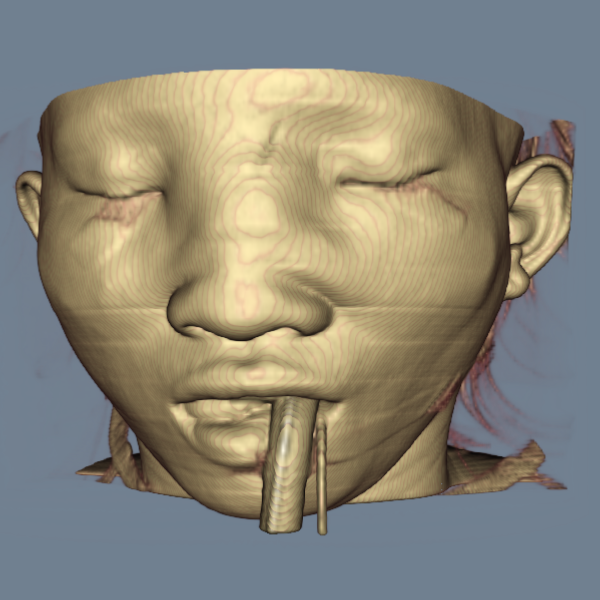FixedPointVolumeRayCastMapperCT
vtk-examples/Cxx/VolumeRendering/FixedPointVolumeRayCastMapperCT
Description¶
Info
The example uses src/Testing/Data/FullHead.mhd which references src/Testing/Data/FullHead.raw.gz.
Note
This original source code for this example is here.
Question
If you have a question about this example, please use the VTK Discourse Forum
Code¶
FixedPointVolumeRayCastMapperCT.cxx
#include <vtkCamera.h>
#include <vtkColorTransferFunction.h>
#include <vtkDICOMImageReader.h>
#include <vtkFixedPointVolumeRayCastMapper.h>
#include <vtkImageData.h>
#include <vtkImageResample.h>
#include <vtkInteractorObserver.h>
#include <vtkMetaImageReader.h>
#include <vtkNamedColors.h>
#include <vtkNew.h>
#include <vtkPiecewiseFunction.h>
#include <vtkProperty.h>
#include <vtkRenderWindow.h>
#include <vtkRenderWindowInteractor.h>
#include <vtkRenderer.h>
#include <vtkVolume.h>
#include <vtkVolumeProperty.h>
#include <vtkXMLImageDataReader.h>
#include <iostream>
#include <string>
#define VTI_FILETYPE 1
#define MHA_FILETYPE 2
namespace {
void PrintUsage()
{
std::cout << "Usage: " << std::endl;
std::cout << std::endl;
std::cout << " FixedPointVolumeRayCastMapperCT <options>" << std::endl;
std::cout << std::endl;
std::cout << "where options may include: " << std::endl;
std::cout << std::endl;
std::cout << " -DICOM <directory>" << std::endl;
std::cout << " -VTI <filename>" << std::endl;
std::cout << " -MHA <filename>" << std::endl;
std::cout << " -DependentComponents" << std::endl;
std::cout << " -Clip" << std::endl;
std::cout << " -MIP <window> <level>" << std::endl;
std::cout << " -CompositeRamp <window> <level>" << std::endl;
std::cout << " -CompositeShadeRamp <window> <level>" << std::endl;
std::cout << " -CT_Skin" << std::endl;
std::cout << " -CT_Bone" << std::endl;
std::cout << " -CT_Muscle" << std::endl;
std::cout << " -FrameRate <rate>" << std::endl;
std::cout << " -DataReduction <factor>" << std::endl;
std::cout << std::endl;
std::cout
<< "You must use either the -DICOM option to specify the directory where"
<< std::endl;
std::cout
<< "the data is located or the -VTI or -MHA option to specify the path "
"of a .vti file."
<< std::endl;
std::cout << std::endl;
std::cout << "By default, the program assumes that the file has independent "
"components,"
<< std::endl;
std::cout
<< "use -DependentComponents to specify that the file has dependent "
"components."
<< std::endl;
std::cout << std::endl;
std::cout << "Use the -Clip option to display a cube widget for clipping the "
"volume."
<< std::endl;
std::cout
<< "Use the -FrameRate option with a desired frame rate (in frames per "
"second)"
<< std::endl;
std::cout << "which will control the interactive rendering rate."
<< std::endl;
std::cout
<< "Use the -DataReduction option with a reduction factor (greater than "
"zero and"
<< std::endl;
std::cout << "less than one) to reduce the data before rendering."
<< std::endl;
std::cout << "Use one of the remaining options to specify the blend function"
<< std::endl;
std::cout
<< "and transfer functions. The -MIP option utilizes a maximum intensity"
<< std::endl;
std::cout << "projection method, while the others utilize compositing. The"
<< std::endl;
std::cout << "-CompositeRamp option is unshaded compositing, while the other"
<< std::endl;
std::cout << "compositing options employ shading." << std::endl;
std::cout << std::endl;
std::cout << "Note: MIP, CompositeRamp, CompositeShadeRamp, CT_Skin, CT_Bone,"
<< std::endl;
std::cout
<< "and CT_Muscle are appropriate for DICOM data. MIP, CompositeRamp,"
<< std::endl;
std::cout << "and RGB_Composite are appropriate for RGB data." << std::endl;
std::cout << std::endl;
std::cout
<< "Example: FixedPointVolumeRayCastMapperCT -DICOM CTNeck -MIP 4096 1024"
<< std::endl;
std::cout << "e.g. -MHA /FullHead.mhd -CT_Bone" << std::endl;
std::cout << std::endl;
}
} // namespace
int main(int argc, char* argv[])
{
// Parse the parameters
int count = 1;
char* dirname = NULL;
double opacityWindow = 4096;
double opacityLevel = 2048;
int blendType = 0;
int clip = 0;
double reductionFactor = 1.0;
double frameRate = 10.0;
char* fileName = 0;
int fileType = 0;
bool independentComponents = true;
while (count < argc)
{
if (!strcmp(argv[count], "?"))
{
PrintUsage();
exit(EXIT_SUCCESS);
}
else if (!strcmp(argv[count], "-DICOM"))
{
size_t size = strlen(argv[count + 1]) + 1;
dirname = new char[size];
snprintf(dirname, size, "%s", argv[count + 1]);
count += 2;
}
else if (!strcmp(argv[count], "-VTI"))
{
size_t size = strlen(argv[count + 1]) + 1;
fileName = new char[size];
fileType = VTI_FILETYPE;
snprintf(fileName, size, "%s", argv[count + 1]);
count += 2;
}
else if (!strcmp(argv[count], "-MHA"))
{
size_t size = strlen(argv[count + 1]) + 1;
fileName = new char[size];
fileType = MHA_FILETYPE;
snprintf(fileName, size, "%s", argv[count + 1]);
count += 2;
}
else if (!strcmp(argv[count], "-Clip"))
{
clip = 1;
count++;
}
else if (!strcmp(argv[count], "-MIP"))
{
opacityWindow = atof(argv[count + 1]);
opacityLevel = atof(argv[count + 2]);
blendType = 0;
count += 3;
}
else if (!strcmp(argv[count], "-CompositeRamp"))
{
opacityWindow = atof(argv[count + 1]);
opacityLevel = atof(argv[count + 2]);
blendType = 1;
count += 3;
}
else if (!strcmp(argv[count], "-CompositeShadeRamp"))
{
opacityWindow = atof(argv[count + 1]);
opacityLevel = atof(argv[count + 2]);
blendType = 2;
count += 3;
}
else if (!strcmp(argv[count], "-CT_Skin"))
{
blendType = 3;
count += 1;
}
else if (!strcmp(argv[count], "-CT_Bone"))
{
blendType = 4;
count += 1;
}
else if (!strcmp(argv[count], "-CT_Muscle"))
{
blendType = 5;
count += 1;
}
else if (!strcmp(argv[count], "-RGB_Composite"))
{
blendType = 6;
count += 1;
}
else if (!strcmp(argv[count], "-FrameRate"))
{
frameRate = atof(argv[count + 1]);
if (frameRate < 0.01 || frameRate > 60.0)
{
std::cout << "Invalid frame rate - use a number between 0.01 and 60.0"
<< std::endl;
std::cout << "Using default frame rate of 10 frames per second."
<< std::endl;
frameRate = 10.0;
}
count += 2;
}
else if (!strcmp(argv[count], "-ReductionFactor"))
{
reductionFactor = atof(argv[count + 1]);
if (reductionFactor <= 0.0 || reductionFactor >= 1.0)
{
std::cout << "Invalid reduction factor - use a number between 0 and 1 "
"(exclusive)"
<< std::endl;
std::cout << "Using the default of no reduction." << std::endl;
reductionFactor = 1.0;
}
count += 2;
}
else if (!strcmp(argv[count], "-DependentComponents"))
{
independentComponents = false;
count += 1;
}
else
{
std::cout << "Unrecognized option: " << argv[count] << std::endl;
std::cout << std::endl;
PrintUsage();
exit(EXIT_FAILURE);
}
}
if (!dirname && !fileName)
{
std::cout
<< "Error: you must specify a directory of DICOM data or a .vti file "
"or a .mha!"
<< std::endl;
std::cout << std::endl;
PrintUsage();
exit(EXIT_FAILURE);
}
// Create the renderer, render window and interactor
vtkNew<vtkNamedColors> colors;
vtkNew<vtkRenderer> renderer;
vtkNew<vtkRenderWindow> renWin;
renWin->AddRenderer(renderer);
// Connect it all. Note that funny arithematic on the
// SetDesiredUpdateRate - the vtkRenderWindow divides it
// allocated time across all renderers, and the renderer
// divides it time across all props. If clip is
// true then there are two props
vtkNew<vtkRenderWindowInteractor> iren;
iren->SetRenderWindow(renWin);
iren->SetDesiredUpdateRate(frameRate / (1 + clip));
iren->GetInteractorStyle()->SetDefaultRenderer(renderer);
// Read the data
vtkSmartPointer<vtkAlgorithm> reader;
vtkSmartPointer<vtkImageData> input;
if (dirname)
{
vtkNew<vtkDICOMImageReader> dicomReader;
dicomReader->SetDirectoryName(dirname);
dicomReader->Update();
input = dicomReader->GetOutput();
reader = dicomReader;
}
else if (fileType == VTI_FILETYPE)
{
vtkNew<vtkXMLImageDataReader> xmlReader;
xmlReader->SetFileName(fileName);
xmlReader->Update();
input = xmlReader->GetOutput();
reader = xmlReader;
}
else if (fileType == MHA_FILETYPE)
{
vtkNew<vtkMetaImageReader> metaReader;
metaReader->SetFileName(fileName);
metaReader->Update();
input = metaReader->GetOutput();
reader = metaReader;
}
else
{
std::cout << "Error! Not VTI or MHA!" << std::endl;
exit(EXIT_FAILURE);
}
// Verify that we actually have a volume
int dim[3];
input->GetDimensions(dim);
if (dim[0] < 2 || dim[1] < 2 || dim[2] < 2)
{
std::cout << "Error loading data!" << std::endl;
exit(EXIT_FAILURE);
}
vtkNew<vtkImageResample> resample;
if (reductionFactor < 1.0)
{
resample->SetInputConnection(reader->GetOutputPort());
resample->SetAxisMagnificationFactor(0, reductionFactor);
resample->SetAxisMagnificationFactor(1, reductionFactor);
resample->SetAxisMagnificationFactor(2, reductionFactor);
}
// Create our volume and mapper
vtkNew<vtkVolume> volume;
vtkNew<vtkFixedPointVolumeRayCastMapper> mapper;
if (reductionFactor < 1.0)
{
mapper->SetInputConnection(resample->GetOutputPort());
}
else
{
mapper->SetInputConnection(reader->GetOutputPort());
}
// Set the sample distance on the ray to be 1/2 the average spacing
double spacing[3];
if (reductionFactor < 1.0)
{
resample->GetOutput()->GetSpacing(spacing);
}
else
{
input->GetSpacing(spacing);
}
// mapper->SetSampleDistance( (spacing[0]+spacing[1]+spacing[2])/6.0 );
// mapper->SetMaximumImageSampleDistance(10.0);
// Create our transfer function
vtkNew<vtkColorTransferFunction> colorFun;
vtkNew<vtkPiecewiseFunction> opacityFun;
// Create the property and attach the transfer functions
vtkNew<vtkVolumeProperty> property;
property->SetIndependentComponents(independentComponents);
property->SetColor(colorFun);
property->SetScalarOpacity(opacityFun);
property->SetInterpolationTypeToLinear();
// connect up the volume to the property and the mapper
volume->SetProperty(property);
volume->SetMapper(mapper);
// Depending on the blend type selected as a command line option,
// adjust the transfer function
switch (blendType)
{
// MIP
// Create an opacity ramp from the window and level values.
// Color is white. Blending is MIP.
case 0:
colorFun->AddRGBSegment(0.0, 1.0, 1.0, 1.0, 255.0, 1.0, 1.0, 1.0);
opacityFun->AddSegment(opacityLevel - 0.5 * opacityWindow, 0.0,
opacityLevel + 0.5 * opacityWindow, 1.0);
mapper->SetBlendModeToMaximumIntensity();
break;
// CompositeRamp
// Create a ramp from the window and level values. Use compositing
// without shading. Color is a ramp from black to white.
case 1:
colorFun->AddRGBSegment(opacityLevel - 0.5 * opacityWindow, 0.0, 0.0, 0.0,
opacityLevel + 0.5 * opacityWindow, 1.0, 1.0, 1.0);
opacityFun->AddSegment(opacityLevel - 0.5 * opacityWindow, 0.0,
opacityLevel + 0.5 * opacityWindow, 1.0);
mapper->SetBlendModeToComposite();
property->ShadeOff();
break;
// CompositeShadeRamp
// Create a ramp from the window and level values. Use compositing
// with shading. Color is white.
case 2:
colorFun->AddRGBSegment(0.0, 1.0, 1.0, 1.0, 255.0, 1.0, 1.0, 1.0);
opacityFun->AddSegment(opacityLevel - 0.5 * opacityWindow, 0.0,
opacityLevel + 0.5 * opacityWindow, 1.0);
mapper->SetBlendModeToComposite();
property->ShadeOn();
break;
// CT_Skin
// Use compositing and functions set to highlight skin in CT data
// Not for use on RGB data
case 3:
colorFun->AddRGBPoint(-3024, 0, 0, 0, 0.5, 0.0);
colorFun->AddRGBPoint(-1000, .62, .36, .18, 0.5, 0.0);
colorFun->AddRGBPoint(-500, .88, .60, .29, 0.33, 0.45);
colorFun->AddRGBPoint(3071, .83, .66, 1, 0.5, 0.0);
opacityFun->AddPoint(-3024, 0, 0.5, 0.0);
opacityFun->AddPoint(-1000, 0, 0.5, 0.0);
opacityFun->AddPoint(-500, 1.0, 0.33, 0.45);
opacityFun->AddPoint(3071, 1.0, 0.5, 0.0);
mapper->SetBlendModeToComposite();
property->ShadeOn();
property->SetAmbient(0.1);
property->SetDiffuse(0.9);
property->SetSpecular(0.2);
property->SetSpecularPower(10.0);
property->SetScalarOpacityUnitDistance(0.8919);
break;
// CT_Bone
// Use compositing and functions set to highlight bone in CT data
// Not for use on RGB data
case 4:
colorFun->AddRGBPoint(-3024, 0, 0, 0, 0.5, 0.0);
colorFun->AddRGBPoint(-16, 0.73, 0.25, 0.30, 0.49, .61);
colorFun->AddRGBPoint(641, .90, .82, .56, .5, 0.0);
colorFun->AddRGBPoint(3071, 1, 1, 1, .5, 0.0);
opacityFun->AddPoint(-3024, 0, 0.5, 0.0);
opacityFun->AddPoint(-16, 0, .49, .61);
opacityFun->AddPoint(641, .72, .5, 0.0);
opacityFun->AddPoint(3071, .71, 0.5, 0.0);
mapper->SetBlendModeToComposite();
property->ShadeOn();
property->SetAmbient(0.1);
property->SetDiffuse(0.9);
property->SetSpecular(0.2);
property->SetSpecularPower(10.0);
property->SetScalarOpacityUnitDistance(0.8919);
break;
// CT_Muscle
// Use compositing and functions set to highlight muscle in CT data
// Not for use on RGB data
case 5:
colorFun->AddRGBPoint(-3024, 0, 0, 0, 0.5, 0.0);
colorFun->AddRGBPoint(-155, .55, .25, .15, 0.5, .92);
colorFun->AddRGBPoint(217, .88, .60, .29, 0.33, 0.45);
colorFun->AddRGBPoint(420, 1, .94, .95, 0.5, 0.0);
colorFun->AddRGBPoint(3071, .83, .66, 1, 0.5, 0.0);
opacityFun->AddPoint(-3024, 0, 0.5, 0.0);
opacityFun->AddPoint(-155, 0, 0.5, 0.92);
opacityFun->AddPoint(217, .68, 0.33, 0.45);
opacityFun->AddPoint(420, .83, 0.5, 0.0);
opacityFun->AddPoint(3071, .80, 0.5, 0.0);
mapper->SetBlendModeToComposite();
property->ShadeOn();
property->SetAmbient(0.1);
property->SetDiffuse(0.9);
property->SetSpecular(0.2);
property->SetSpecularPower(10.0);
property->SetScalarOpacityUnitDistance(0.8919);
break;
// RGB_Composite
// Use compositing and functions set to highlight red/green/blue regions
// in RGB data. Not for use on single component data
case 6:
opacityFun->AddPoint(0, 0.0);
opacityFun->AddPoint(5.0, 0.0);
opacityFun->AddPoint(30.0, 0.05);
opacityFun->AddPoint(31.0, 0.0);
opacityFun->AddPoint(90.0, 0.0);
opacityFun->AddPoint(100.0, 0.3);
opacityFun->AddPoint(110.0, 0.0);
opacityFun->AddPoint(190.0, 0.0);
opacityFun->AddPoint(200.0, 0.4);
opacityFun->AddPoint(210.0, 0.0);
opacityFun->AddPoint(245.0, 0.0);
opacityFun->AddPoint(255.0, 0.5);
mapper->SetBlendModeToComposite();
property->ShadeOff();
property->SetScalarOpacityUnitDistance(1.0);
break;
default:
vtkGenericWarningMacro("Unknown blend type.");
break;
}
// Set the default window size
renWin->SetSize(600, 600);
renWin->SetWindowName("FixedPointVolumeRayCastMapperCT");
renWin->Render();
// Add the volume to the scene
renderer->AddVolume(volume);
renderer->ResetCamera();
renderer->SetBackground(colors->GetColor3d("SlateGray").GetData());
auto camera = renderer->GetActiveCamera();
camera->SetPosition(56.8656, -297.084, 78.913);
camera->SetFocalPoint(109.139, 120.604, 63.5486);
camera->SetViewUp(-0.00782421, -0.0357807, -0.999329);
camera->SetDistance(421.227);
camera->SetClippingRange(146.564, 767.987);
// interact with data
renWin->Render();
iren->Start();
return EXIT_SUCCESS;
}
CMakeLists.txt¶
cmake_minimum_required(VERSION 3.12 FATAL_ERROR)
project(FixedPointVolumeRayCastMapperCT)
find_package(VTK COMPONENTS
CommonColor
CommonCore
CommonDataModel
IOImage
IOXML
ImagingCore
InteractionStyle
RenderingContextOpenGL2
RenderingCore
RenderingFreeType
RenderingGL2PSOpenGL2
RenderingOpenGL2
RenderingVolume
RenderingVolumeOpenGL2
)
if (NOT VTK_FOUND)
message(FATAL_ERROR "FixedPointVolumeRayCastMapperCT: Unable to find the VTK build folder.")
endif()
# Prevent a "command line is too long" failure in Windows.
set(CMAKE_NINJA_FORCE_RESPONSE_FILE "ON" CACHE BOOL "Force Ninja to use response files.")
add_executable(FixedPointVolumeRayCastMapperCT MACOSX_BUNDLE FixedPointVolumeRayCastMapperCT.cxx )
target_link_libraries(FixedPointVolumeRayCastMapperCT PRIVATE ${VTK_LIBRARIES}
)
# vtk_module_autoinit is needed
vtk_module_autoinit(
TARGETS FixedPointVolumeRayCastMapperCT
MODULES ${VTK_LIBRARIES}
)
Download and Build FixedPointVolumeRayCastMapperCT¶
Click here to download FixedPointVolumeRayCastMapperCT and its CMakeLists.txt file. Once the tarball FixedPointVolumeRayCastMapperCT.tar has been downloaded and extracted,
cd FixedPointVolumeRayCastMapperCT/build
If VTK is installed:
cmake ..
If VTK is not installed but compiled on your system, you will need to specify the path to your VTK build:
cmake -DVTK_DIR:PATH=/home/me/vtk_build ..
Build the project:
make
and run it:
./FixedPointVolumeRayCastMapperCT
WINDOWS USERS
Be sure to add the VTK bin directory to your path. This will resolve the VTK dll's at run time.