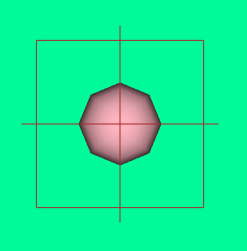Cursor3D
vtk-examples/Java/Visualization/Cursor3D
Description¶
vtkCursor3D is an object that generates 3D representation of a cursor.
The cursor consists of a wireframe bounding box, three intersecting axes lines that meet at the cursor focus, and "shadows" or projections of the axes against the sides of the bounding box. Each of these components can be turned on/off.
Other languages
See (Cxx)
Question
If you have a question about this example, please use the VTK Discourse Forum
Code¶
Cursor3D.java
import vtk.vtkActor;
import vtk.vtkSphereSource;
import vtk.vtkNativeLibrary;
import vtk.vtkPolyDataMapper;
import vtk.vtkRenderWindow;
import vtk.vtkRenderWindowInteractor;
import vtk.vtkRenderer;
import vtk.vtkNamedColors;
import vtk.vtkCursor3D;
public class Cursor3D
{
// -----------------------------------------------------------------
// Load VTK library and print which library was not properly loaded
static
{
if (!vtkNativeLibrary.LoadAllNativeLibraries())
{
for (vtkNativeLibrary lib : vtkNativeLibrary.values())
{
if (!lib.IsLoaded())
{
System.out.println(lib.GetLibraryName() + " not loaded");
}
}
}
vtkNativeLibrary.DisableOutputWindow(null);
}
// -----------------------------------------------------------------
public static void main(String s[])
{
vtkNamedColors colors = new vtkNamedColors();
//For Actor Color
double actorColor[] = new double[4];
//For Cursor Actor Color
double CursorActorColor[] = new double[4];
//Renderer Background Color
double Bgcolor[] = new double[4];
colors.GetColor("LightPink", actorColor);
colors.GetColor("Brown", CursorActorColor);
colors.GetColor("MediumSpringGreen", Bgcolor);
//Create a Sphere
vtkSphereSource Sphere = new vtkSphereSource();
Sphere.SetCenter(0.0,0.0,0.0);
Sphere.SetRadius(5.0);
Sphere.Update();
//Create a Mapper and Actor
vtkPolyDataMapper Mapper = new vtkPolyDataMapper();
Mapper.SetInputConnection(Sphere.GetOutputPort());
vtkActor Actor = new vtkActor();
Actor.SetMapper(Mapper);
Actor.GetProperty().SetColor(actorColor);
// Create the renderer, render window and interactor.
vtkRenderer ren = new vtkRenderer();
vtkRenderWindow renWin = new vtkRenderWindow();
renWin.AddRenderer(ren);
vtkRenderWindowInteractor iren = new vtkRenderWindowInteractor();
iren.SetRenderWindow(renWin);
// Visualise the actor
ren.AddActor(Actor);
ren.SetBackground(Bgcolor);
vtkCursor3D Cursor = new vtkCursor3D();
Cursor.SetModelBounds(-10, 10, -10, 10, -10, 10);
Cursor.AllOn();
Cursor.OutlineOff();
Cursor.Update();
vtkPolyDataMapper CursorMapper = new vtkPolyDataMapper();
CursorMapper.SetInputConnection(Cursor.GetOutputPort());
vtkActor CursorActor = new vtkActor();
CursorActor.SetMapper(CursorMapper);
CursorActor.GetProperty().SetColor(CursorActorColor);
ren.AddActor(CursorActor);
ren.ResetCamera();
iren.Start();
}
}