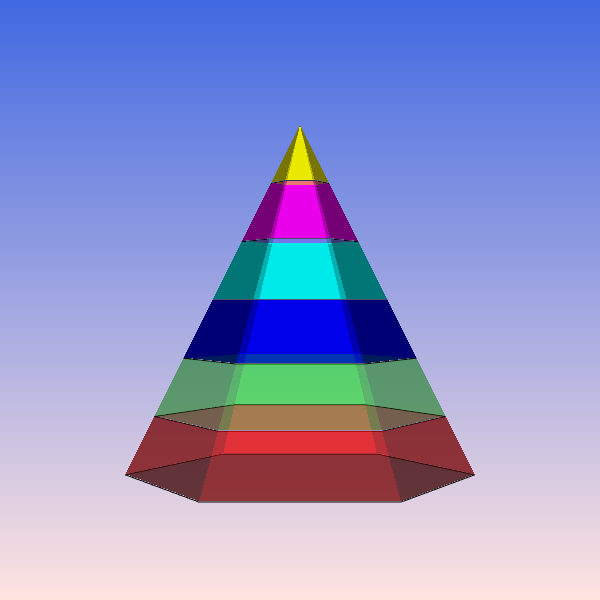NamedColors
vtk-examples/Python/Visualization/NamedColors
Description¶
This example demonstrates the usage of the vtkNamedColors class. Some helper functions are also implemented.
A cone is created and contoured using the BandedPolyDataContourFilter, it is then colored using a LookupTable where the colors have been assigned using color names.
A list of available color names and any synonyms are also output.
Other languages
See (Cxx)
Question
If you have a question about this example, please use the VTK Discourse Forum
Code¶
NamedColors.py
#!/usr/bin/env python
# -*- coding: utf-8 -*-
"""
This example demonstrates the usage of the vtNamedColor class.
"""
# noinspection PyUnresolvedReferences
import vtkmodules.vtkInteractionStyle
# noinspection PyUnresolvedReferences
import vtkmodules.vtkRenderingOpenGL2
from vtkmodules.vtkCommonColor import vtkNamedColors
from vtkmodules.vtkCommonCore import vtkLookupTable
from vtkmodules.vtkFiltersCore import vtkElevationFilter
from vtkmodules.vtkFiltersModeling import vtkBandedPolyDataContourFilter
from vtkmodules.vtkFiltersSources import vtkConeSource
from vtkmodules.vtkRenderingCore import (
vtkActor,
vtkPolyDataMapper,
vtkRenderWindow,
vtkRenderWindowInteractor,
vtkRenderer
)
def main():
nc = vtkNamedColors()
# We can print out the variables.
# The color name and RGBA values are displayed.
print(nc)
# Here we just print out the colors and any
# synonyms.
PrintColors(nc)
PrintSynonyms(nc)
"""
Create a cone, contour it using the banded contour filter and
color it with the primary additive and subtractive colors.
"""
# Create a cone
coneSource = vtkConeSource()
coneSource.SetCenter(0.0, 0.0, 0.0)
coneSource.SetRadius(5.0)
coneSource.SetHeight(10)
coneSource.SetDirection(0, 1, 0)
coneSource.SetResolution(6)
coneSource.Update()
bounds = [1.0, -1.0, 1.0, -1.0, 1.0, -1.0]
coneSource.GetOutput().GetBounds(bounds)
elevation = vtkElevationFilter()
elevation.SetInputConnection(coneSource.GetOutputPort())
elevation.SetLowPoint(0, bounds[2], 0)
elevation.SetHighPoint(0, bounds[3], 0)
bcf = vtkBandedPolyDataContourFilter()
bcf.SetInputConnection(elevation.GetOutputPort())
bcf.SetScalarModeToValue()
bcf.GenerateContourEdgesOn()
bcf.GenerateValues(7, elevation.GetScalarRange())
# Test setting and getting a color here.
# We are also modifying alpha.
# Convert to a list so that
# SetColor(name,rgba) works.
rgba = list(nc.GetColor4d("Red"))
rgba[3] = 0.5
nc.SetColor("My Red", rgba)
# Does "My Red" match anything?
match = FindSynonyms(nc, "My Red")
print("Matching colors to My Red:", ', '.join(match))
# Build a simple lookup table of
# primary additive and subtractive colors.
lut = vtkLookupTable()
lut.SetNumberOfTableValues(7)
lut.SetTableValue(0, nc.GetColor4d("My Red"))
# Let's make the dark green one partially transparent.
rgba = nc.GetColor4d("Lime")
rgba[3] = 0.3
lut.SetTableValue(1, rgba)
lut.SetTableValue(2, nc.GetColor4d("Blue"))
lut.SetTableValue(3, nc.GetColor4d("Cyan"))
lut.SetTableValue(4, nc.GetColor4d("Magenta"))
lut.SetTableValue(5, nc.GetColor4d("Yellow"))
lut.SetTableValue(6, nc.GetColor4d("White"))
lut.SetTableRange(elevation.GetScalarRange())
lut.Build()
mapper = vtkPolyDataMapper()
mapper.SetInputConnection(bcf.GetOutputPort())
mapper.SetLookupTable(lut)
mapper.SetScalarModeToUseCellData()
contourLineMapper = vtkPolyDataMapper()
contourLineMapper.SetInputData(bcf.GetContourEdgesOutput())
contourLineMapper.SetScalarRange(elevation.GetScalarRange())
contourLineMapper.SetResolveCoincidentTopologyToPolygonOffset()
actor = vtkActor()
actor.SetMapper(mapper)
contourLineActor = vtkActor()
actor.SetMapper(mapper)
contourLineActor.SetMapper(contourLineMapper)
contourLineActor.GetProperty().SetColor(
nc.GetColor3d("black"))
renderer = vtkRenderer()
renderWindow = vtkRenderWindow()
renderWindow.AddRenderer(renderer)
renderWindowInteractor = vtkRenderWindowInteractor()
renderWindowInteractor.SetRenderWindow(renderWindow)
renderer.AddActor(actor)
renderer.AddActor(contourLineActor)
renderer.SetBackground2(nc.GetColor3d('RoyalBlue'))
renderer.SetBackground(nc.GetColor3d('MistyRose'))
renderer.GradientBackgroundOn()
renderWindow.SetSize(600, 600)
renderWindow.Render()
renderWindow.SetWindowName('NamedColors')
renderWindow.Render()
renderWindow.Render()
renderWindowInteractor.Start()
def FindSynonyms(nc, colorName):
"""
Find any synonyms for a specified color.
:param: nc: The vtkNamedColor class
:param: colorName: the name of the color to find the synonyms for.
:return: The synonyms for colorName.
"""
availableColors = nc.GetColorNames()
# Make a list
availableColors = availableColors.split('\n')
synonyms = []
# We use lower case for comparison and
# just the red, green, and blue components
# of the color.
myColor = nc.GetColor3ub(colorName)
for color in availableColors:
rgb = nc.GetColor3ub(color)
if list(myColor) == list(rgb):
synonyms.append(color)
return synonyms
def PrintColors(nc):
colorNames = nc.GetColorNames().split('\n')
print("There are", len(colorNames), "colors:")
max_str_len = len(max(colorNames, key=len))
n = 0
s = ''
for p in colorNames:
n += 1
if n % 5 == 0:
s += '{:s}\n'.format(p)
else:
s += '{:s} '.format(p.ljust(max_str_len))
s = s.strip() + '\n'
print(s)
def PrintSynonyms(nc):
syn = nc.GetSynonyms().split('\n\n')
print("There are", len(syn), "synonyms:")
synonyms = []
for ele in syn:
synonyms.append(ele.split('\n'))
max_str_len = 0
for p in synonyms:
max_len = len(max(p, key=len))
if max_len > max_str_len:
max_str_len = max_len
s = ''
for p in synonyms:
n = 0
for q in p:
n += 1
if n < len(p):
s += '{:s} '.format(q.ljust(max_str_len))
else:
s += '{:s}\n'.format(q)
s = s.strip() + '\n'
print(s)
if __name__ == "__main__":
main()