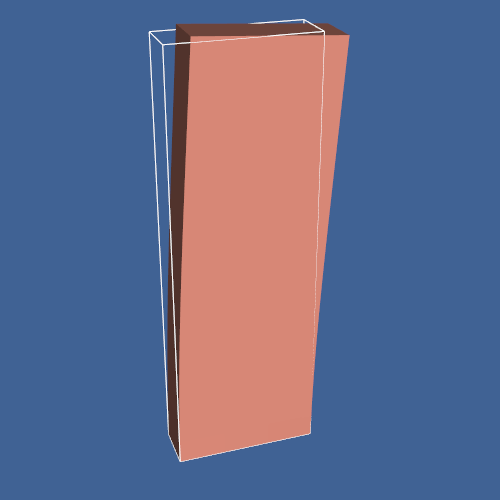PlateVibration
vtk-examples/Python/VisualizationAlgorithms/PlateVibration
Description¶
The motion of a vibrating beam is shown. The original undeformed outline is shown as a wireframe.
Info
See Figure 6-14a in Chapter 6 the VTK Textbook.
Other languages
See (Cxx)
Question
If you have a question about this example, please use the VTK Discourse Forum
Code¶
PlateVibration.py
# Translated from vib.tcl
# noinspection PyUnresolvedReferences
import vtkmodules.vtkInteractionStyle
# noinspection PyUnresolvedReferences
import vtkmodules.vtkRenderingOpenGL2
from vtkmodules.vtkCommonColor import vtkNamedColors
from vtkmodules.vtkFiltersCore import (
vtkPolyDataNormals,
vtkVectorDot
)
from vtkmodules.vtkFiltersGeneral import vtkWarpVector
from vtkmodules.vtkFiltersModeling import vtkOutlineFilter
from vtkmodules.vtkIOLegacy import vtkPolyDataReader
from vtkmodules.vtkRenderingCore import (
vtkActor,
vtkDataSetMapper,
vtkPolyDataMapper,
vtkRenderWindow,
vtkRenderWindowInteractor,
vtkRenderer
)
def main():
file_name = get_program_parameters()
colors = vtkNamedColors()
# Set the colors.
colors.SetColor('PlateColor', [255, 160, 140, 255])
colors.SetColor('BkgColor', [65, 99, 149, 255])
# Read a vtk file
#
plate = vtkPolyDataReader()
plate.SetFileName(file_name)
plate.Update()
bounds = [0] * 6
plate.GetOutput().GetBounds(bounds)
plate.SetVectorsName('mode2')
normals = vtkPolyDataNormals()
normals.SetInputConnection(plate.GetOutputPort())
warp = vtkWarpVector()
warp.SetInputConnection(normals.GetOutputPort())
warp.SetScaleFactor(0.5)
color = vtkVectorDot()
color.SetInputConnection(warp.GetOutputPort())
plateMapper = vtkDataSetMapper()
plateMapper.SetInputConnection(warp.GetOutputPort())
plateActor = vtkActor()
plateActor.SetMapper(plateMapper)
plateActor.GetProperty().SetColor(
colors.GetColor3d('PlateColor'))
plateActor.RotateX(-90)
# Create the outline.
#
outline = vtkOutlineFilter()
outline.SetInputConnection(plate.GetOutputPort())
spikeMapper = vtkPolyDataMapper()
spikeMapper.SetInputConnection(outline.GetOutputPort())
outlineActor = vtkActor()
outlineActor.SetMapper(spikeMapper)
outlineActor.RotateX(-90)
outlineActor.GetProperty().SetColor(colors.GetColor3d('White'))
# Create the RenderWindow, Renderer and both Actors
#
ren = vtkRenderer()
renWin = vtkRenderWindow()
renWin.AddRenderer(ren)
iren = vtkRenderWindowInteractor()
iren.SetRenderWindow(renWin)
# Add the actors to the renderer, set the background and size
#
ren.AddActor(plateActor)
ren.AddActor(outlineActor)
renWin.SetSize(500, 500)
renWin.SetWindowName('PlateVibration')
# Render the image.
renWin.Render()
ren.SetBackground(colors.GetColor3d('BkgColor'))
# This closely matches the original illustration.
ren.GetActiveCamera().SetPosition(-3.7, 13, 15.5)
ren.ResetCameraClippingRange()
renWin.Render()
iren.Start()
def get_program_parameters():
import argparse
description = 'Produces figure 6-14(a) Beam displacement from the VTK Textbook.'
epilogue = '''
Produce figure 6–14(a) Beam displacement from the VTK Textbook..
'''
parser = argparse.ArgumentParser(description=description, epilog=epilogue)
parser.add_argument('filename', help='plate.vtk')
args = parser.parse_args()
return args.filename
if __name__ == '__main__':
main()