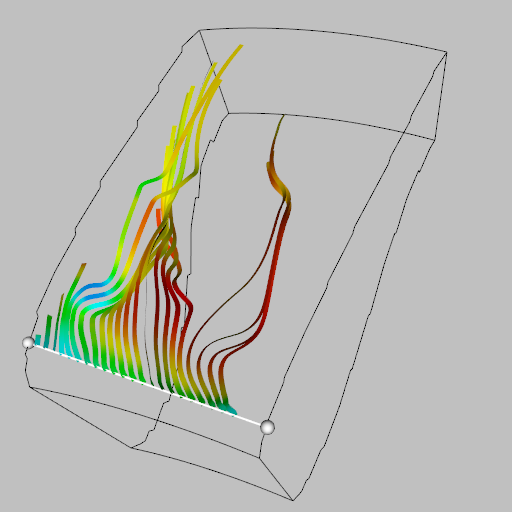StreamlinesWithLineWidget
vtk-examples/Python/VisualizationAlgorithms/StreamlinesWithLineWidget
Description¶
Produce streamlines in the combustor dataset.¶
This example demonstrates how to use the vtkLineWidget to seed and manipulate streamlines. Two line widgets are created. The first is invoked by pressing 'i', the second by pressing 'L' (capital). Both can exist together.
If the fourth parameter is non-zero, it is used to generate an image with streamlines:
- The third parameter value is changed to 25.
- The camera position and first line widget are positioned differently.
- The streamlines are displayed running from the first line widget.
- The second line widget is still available.
In the C++ version, note how we handle callbacks by first implementing a class, then instantiating it and then passing references to the needed variables to it. Finally we add it as an observer.
For the Python version we define a class passing the needed variables in the __init__ function and then implementing a _call__ function that does the work.
Other languages
See (Cxx)
Question
If you have a question about this example, please use the VTK Discourse Forum
Code¶
StreamlinesWithLineWidget.py
#!/usr/bin/env python
"""
Modified from VTK/Examples/GUI/Python/StreamlinesWithLineWidget.py.
This program encompasses the functionality of
StreamlinesWithLineWidget.tcl and LineWidget.tcl.
"""
# noinspection PyUnresolvedReferences
import vtkmodules.vtkInteractionStyle
# noinspection PyUnresolvedReferences
import vtkmodules.vtkRenderingOpenGL2
from vtkmodules.vtkCommonColor import vtkNamedColors
from vtkmodules.vtkCommonDataModel import vtkPolyData
from vtkmodules.vtkCommonMath import vtkRungeKutta4
from vtkmodules.vtkFiltersCore import vtkStructuredGridOutlineFilter
from vtkmodules.vtkFiltersFlowPaths import vtkStreamTracer
from vtkmodules.vtkFiltersModeling import vtkRibbonFilter
from vtkmodules.vtkIOParallel import vtkMultiBlockPLOT3DReader
from vtkmodules.vtkInteractionWidgets import vtkLineWidget
from vtkmodules.vtkRenderingCore import (
vtkActor,
vtkPolyDataMapper,
vtkRenderWindow,
vtkRenderWindowInteractor,
vtkRenderer
)
def main():
colors = vtkNamedColors()
fileName1, fileName2, numOfStreamLines, illustration = get_program_parameters()
if illustration:
numOfStreamLines = 25
# Start by loading some data.
pl3d = vtkMultiBlockPLOT3DReader()
pl3d.SetXYZFileName(fileName1)
pl3d.SetQFileName(fileName2)
pl3d.SetScalarFunctionNumber(100) # Density
pl3d.SetVectorFunctionNumber(202) # Momentum
pl3d.Update()
pl3d_output = pl3d.GetOutput().GetBlock(0)
# Create the Renderer, RenderWindow and RenderWindowInteractor.
ren = vtkRenderer()
renWin = vtkRenderWindow()
renWin.AddRenderer(ren)
iren = vtkRenderWindowInteractor()
iren.SetRenderWindow(renWin)
# Needed by: vtkStreamTracer and vtkLineWidget.
seeds = vtkPolyData()
streamline = vtkActor()
seeds2 = vtkPolyData()
streamline2 = vtkActor()
# The line widget is used seed the streamlines.
lineWidget = vtkLineWidget()
lineWidget.SetResolution(numOfStreamLines)
lineWidget.SetInputData(pl3d_output)
lineWidget.GetPolyData(seeds)
if illustration:
lineWidget.SetAlignToNone()
lineWidget.SetPoint1(0.974678, 5.073630, 31.217961)
lineWidget.SetPoint2(0.457544, -4.995921, 31.080175)
else:
lineWidget.SetAlignToYAxis()
lineWidget.ClampToBoundsOn()
lineWidget.PlaceWidget()
# Associate the line widget with the interactor and setup callbacks.
lineWidget.SetInteractor(iren)
lineWidget.AddObserver("StartInteractionEvent", EnableActorCallback(streamline))
lineWidget.AddObserver("InteractionEvent", GenerateStreamlinesCallback(seeds, renWin))
# The second line widget is used seed more streamlines.
lineWidget2 = vtkLineWidget()
lineWidget2.SetResolution(numOfStreamLines)
lineWidget2.SetInputData(pl3d_output)
lineWidget2.GetPolyData(seeds2)
lineWidget2.SetKeyPressActivationValue('L')
lineWidget2.SetAlignToZAxis()
lineWidget.ClampToBoundsOn()
lineWidget2.PlaceWidget()
# Associate the line widget with the interactor and setup callbacks.
lineWidget2.SetInteractor(iren)
lineWidget2.AddObserver("StartInteractionEvent", EnableActorCallback(streamline2))
lineWidget2.AddObserver("InteractionEvent", GenerateStreamlinesCallback(seeds2, renWin))
# Here we set up two streamlines.
rk4 = vtkRungeKutta4()
streamer = vtkStreamTracer()
streamer.SetInputData(pl3d_output)
streamer.SetSourceData(seeds)
streamer.SetMaximumPropagation(100)
streamer.SetInitialIntegrationStep(0.2)
streamer.SetIntegrationDirectionToForward()
streamer.SetComputeVorticity(1)
streamer.SetIntegrator(rk4)
rf = vtkRibbonFilter()
rf.SetInputConnection(streamer.GetOutputPort())
rf.SetWidth(0.1)
rf.SetWidthFactor(5)
streamMapper = vtkPolyDataMapper()
streamMapper.SetInputConnection(rf.GetOutputPort())
streamMapper.SetScalarRange(pl3d_output.GetScalarRange())
streamline.SetMapper(streamMapper)
streamline.VisibilityOff()
streamer2 = vtkStreamTracer()
streamer2.SetInputData(pl3d_output)
streamer2.SetSourceData(seeds2)
streamer2.SetMaximumPropagation(100)
streamer2.SetInitialIntegrationStep(0.2)
streamer2.SetIntegrationDirectionToForward()
streamer2.SetComputeVorticity(1)
streamer2.SetIntegrator(rk4)
rf2 = vtkRibbonFilter()
rf2.SetInputConnection(streamer2.GetOutputPort())
rf2.SetWidth(0.1)
rf2.SetWidthFactor(5)
streamMapper2 = vtkPolyDataMapper()
streamMapper2.SetInputConnection(rf2.GetOutputPort())
streamMapper2.SetScalarRange(pl3d_output.GetScalarRange())
streamline2.SetMapper(streamMapper2)
streamline2.VisibilityOff()
# Get an outline of the data set for context.
outline = vtkStructuredGridOutlineFilter()
outline.SetInputData(pl3d_output)
outlineMapper = vtkPolyDataMapper()
outlineMapper.SetInputConnection(outline.GetOutputPort())
outlineActor = vtkActor()
outlineActor.GetProperty().SetColor(colors.GetColor3d("Black"))
outlineActor.SetMapper(outlineMapper)
# Add the actors to the renderer, set the background and size.
ren.AddActor(outlineActor)
ren.AddActor(streamline)
ren.AddActor(streamline2)
renWin.SetSize(512, 512)
renWin.SetWindowName('StreamlinesWithLineWidget')
cam = ren.GetActiveCamera()
if illustration:
# We need to directly display the streamlines in this case.
lineWidget.EnabledOn()
streamline.VisibilityOn()
lineWidget.GetPolyData(seeds)
renWin.Render()
cam.SetClippingRange(14.216207, 68.382915)
cam.SetFocalPoint(9.718210, 0.458166, 29.399900)
cam.SetPosition(-15.827551, -16.997463, 54.003120)
cam.SetViewUp(0.616076, 0.179428, 0.766979)
ren.SetBackground(colors.GetColor3d("Silver"))
else:
cam.SetClippingRange(3.95297, 50)
cam.SetFocalPoint(9.71821, 0.458166, 29.3999)
cam.SetPosition(2.7439, -37.3196, 38.7167)
cam.SetViewUp(-0.16123, 0.264271, 0.950876)
ren.SetBackground(colors.GetColor3d("Silver"))
iren.Initialize()
renWin.Render()
iren.Start()
def get_program_parameters():
import argparse
description = 'Produce streamlines in the combustor dataset.'
epilogue = '''
Produce streamlines in the combustor dataset.
This example demonstrates how to use the vtkLineWidget to seed and
manipulate streamlines. Two line widgets are created. The first is invoked
by pressing 'i', the second by pressing 'L' (capital). Both can exist
together.
If the fourth parameter is non-zero, it is used to generate
an image with streamlines:
1) The third parameter value is changed to 25.
2) The camera position and first line widget are positioned differently.
3) The streamlines are displayed running from the first line widget.
4) The second line widget is still available.
'''
parser = argparse.ArgumentParser(description=description, epilog=epilogue,
formatter_class=argparse.RawDescriptionHelpFormatter)
parser.add_argument('filename1', help='combxyz.bin.')
parser.add_argument('filename2', help='combq.bin.')
parser.add_argument('numOfStreamLines', default=25, type=int, nargs='?', help='The number of stream lines.')
parser.add_argument('illustration', default=0, type=int, nargs='?',
help='If non-zero, reproduce Fig 7-39 of the VTK Textbook.')
args = parser.parse_args()
return args.filename1, args.filename2, args.numOfStreamLines, args.illustration
class EnableActorCallback(object):
def __init__(self, actor):
self.actor = actor
def __call__(self, caller, ev):
self.actor.VisibilityOn()
class GenerateStreamlinesCallback(object):
def __init__(self, polyData, renWin):
self.polyData = polyData
self.renWin = renWin
def __call__(self, caller, ev):
caller.GetPolyData(self.polyData)
self.renWin.Render()
if __name__ == '__main__':
main()